Consumers who pay with Catch should be provided with transactional communications (e.g., via email and/or SMS) that reflect that they used Catch as their payment method as well as standard financial information about their purchase, including how much they ultimately paid and whether or not they redeemed any Catch credits in the process.
Order confirmation email integration
If you use Shopify, your order confirmation email template will only include Catch as the payment method. It will not include the amounts of Catch credits that the consumer earned and redeemed on their order. However, Catch will send a separate confirmation email to the consumer that includes these amounts.
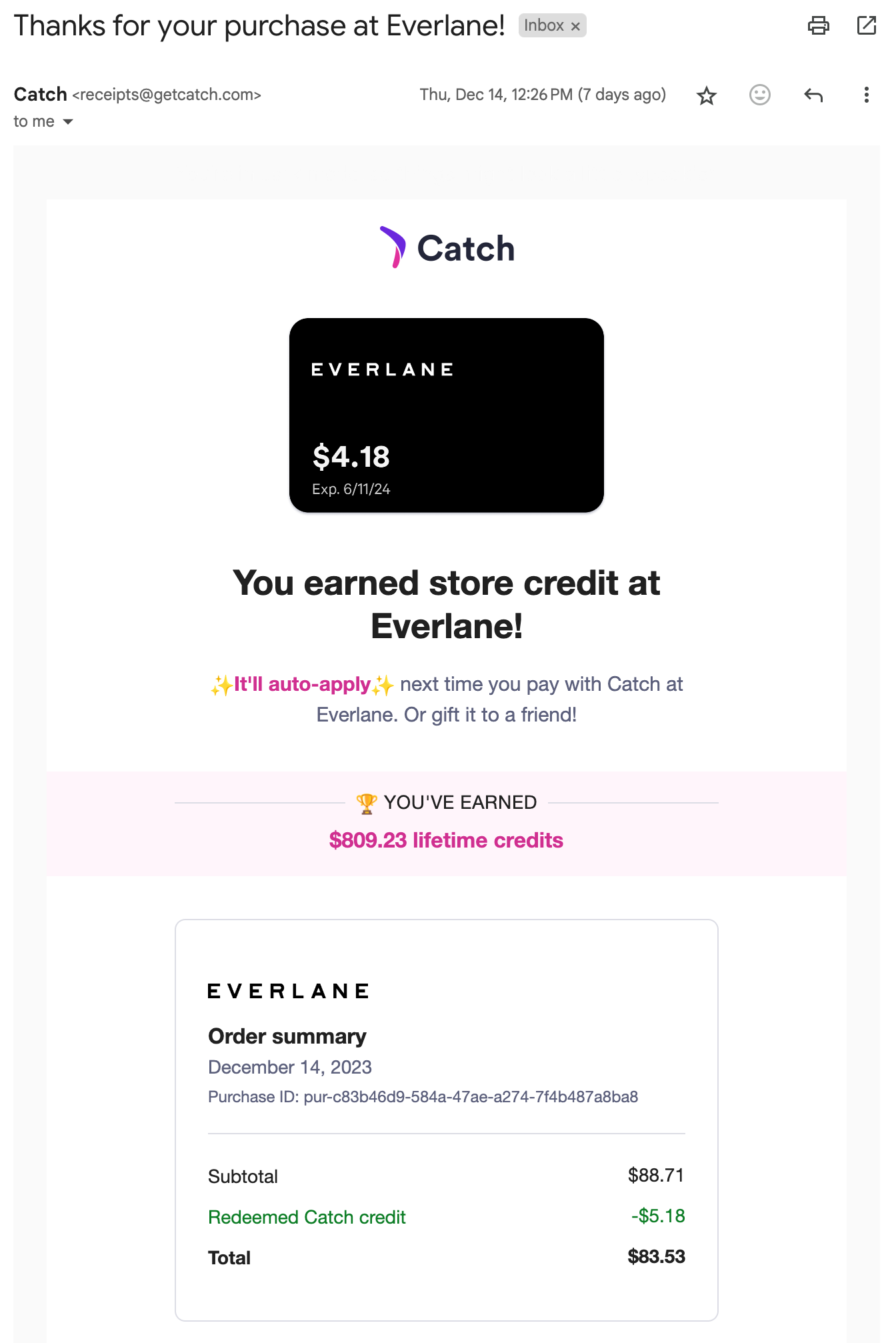
If you don't use Shopify, in order to accurately communicate order subtotals, you should update your order confirmation email templates whenever the consumer redeemed Catch credits as part of their order:
- Ensure that Catch is named as the payment method if the order was paid with Catch.
- Add a subtotal line-item showing the amount of Catch credits redeemed on the order.
Order cancelation and refund email integration
Catch manages adjustments to Catch credits as a result of refunds you issue against orders that were paid with Catch, and we communicate these changes to consumers via email.
If you use Shopify, your email templates for refunds and cancelations won't include changes to Catch credit amounts, but Catch emails to the consumer will inform them of any amounts we're settling to their bank account or adjusting in their outstanding Catch credits balance.
If you don't use Shopify, consider adding informational text near the top of your cancelation and refund email templates so that the consumer is aware that Catch handles adjustments to Catch credits and that the consumer can contact Catch if they have questions. For example: "Your refund amount may vary if you redeemed Catch credits on this purchase. Catch will send you an email with the amount you'll be refunded to your bank account as well as adjustments to your credits."
