Setting up an automation on Shopify flow to tag orders paid with Catch
Note
What we show here doesn't backfill the tag to all previous orders placed with Catch; it does so for future orders.
-
Start by creating a customer tag. Click on ORDERS in Shopify.
-
Select any order and scroll to the bottom where you will find Tags
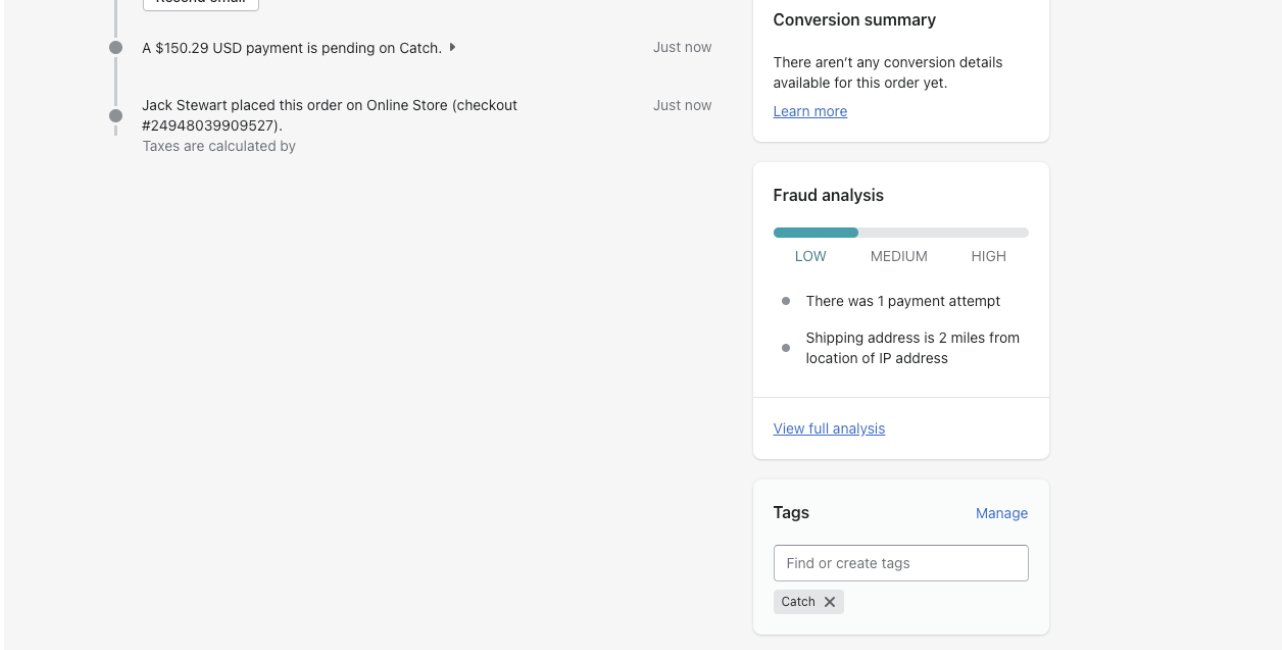
-
Click Manage and there you will have the option to create a new tag
-
Create a workflow in Shopify Flow to tag orders paid with Catch. Sample logic provided below:
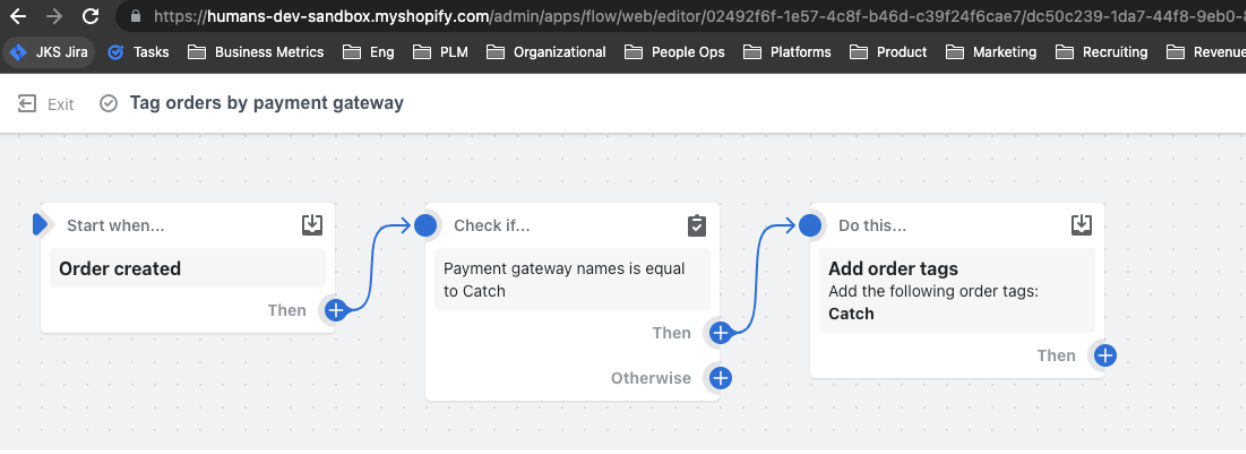
- Save and apply Catch tag as a filter under the ORDERS Section in Shopify
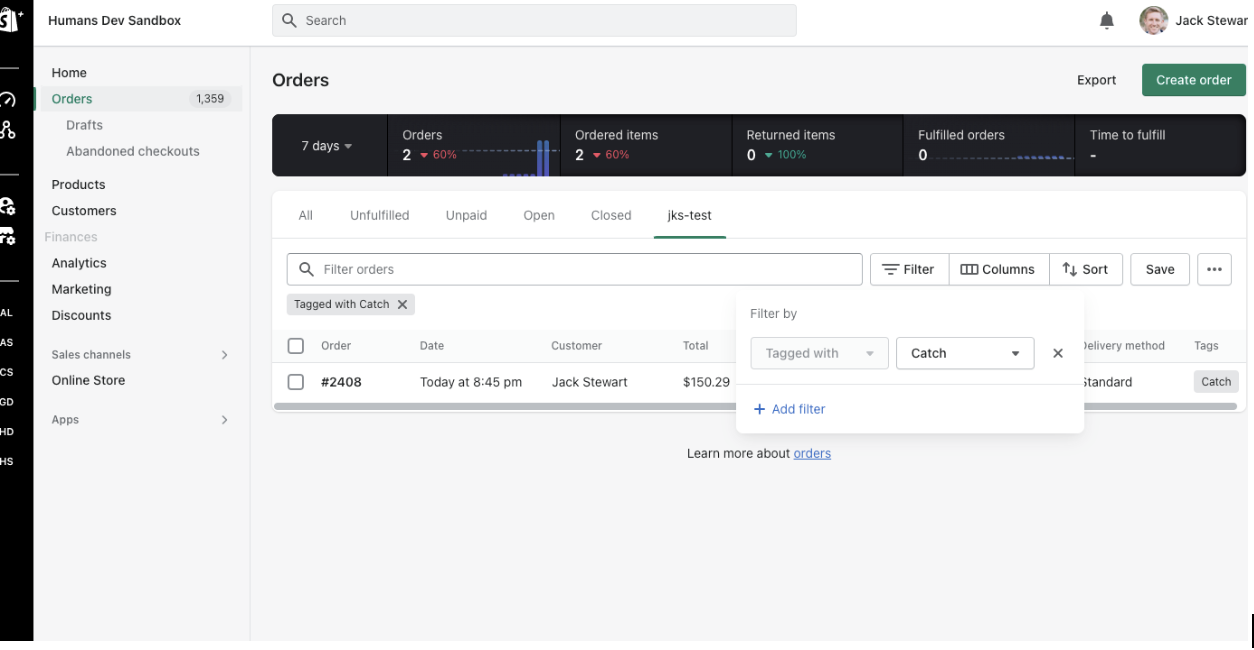
- Finally, follow the same steps as above, this time adding 1 additional rule so that number of orders is equal to 1 - which will provide you with net new customers that paid with Catch
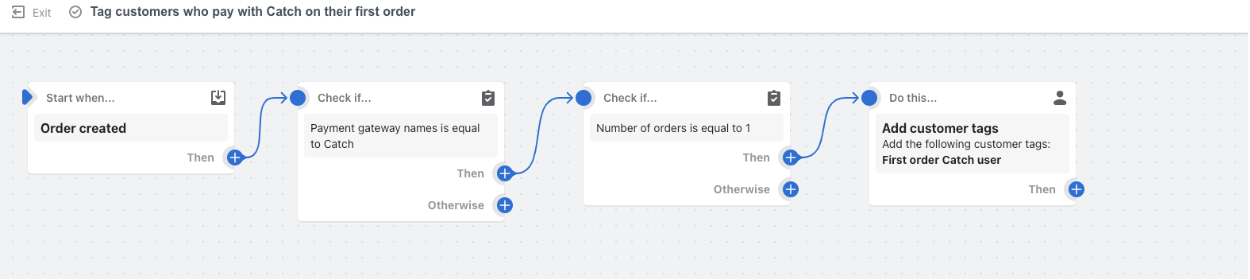
By tagging both new users and Catch users you will have visibility into All Catch processed orders.
