Enable Checkout messaging in 5 minutes.
You'll need to complete the onboarding requirements to go live with Catch. If you haven't started that process, reach out to [email protected] to get started.
Catch General App Overview
Compatible with Checkout Extensibility, the Catch General App allows you more capabilities with Catch through the following:
- Catch adds “earn/redeem” messaging to the Catch Payment Method, making Catch’s value proposition clearer at the exact step where consumers are deciding which payment method they’ll select to pay for their order.
- You can add Catch Callouts to the checkout page. These Callouts are dynamic and reflect the cart total, your reward rate, and Catch’s sign-up bonus, making your Catch integration more compelling and attractive to consumers who know and love Catch or are considering giving it a try.
Installing the Catch General App
Installation is fast and simple: Just click Install on the Catch app page of the Shopify App Store.
Installing the app automatically enables custom payment method language on the Checkout Extensibility checkout page. This adjustment helps reinforce the value of paying with Catch.
Adding Catch Messaging at Checkout
Beyond the payment method customization, the Catch app also gives Shopify Plus partners access to Callout widgets for your Checkout Extensibility enabled checkout page.
To add messaging your checkout page:
-
Click "Add app block" from the bottom left of the checkout editor

-
Select Checkout Callout
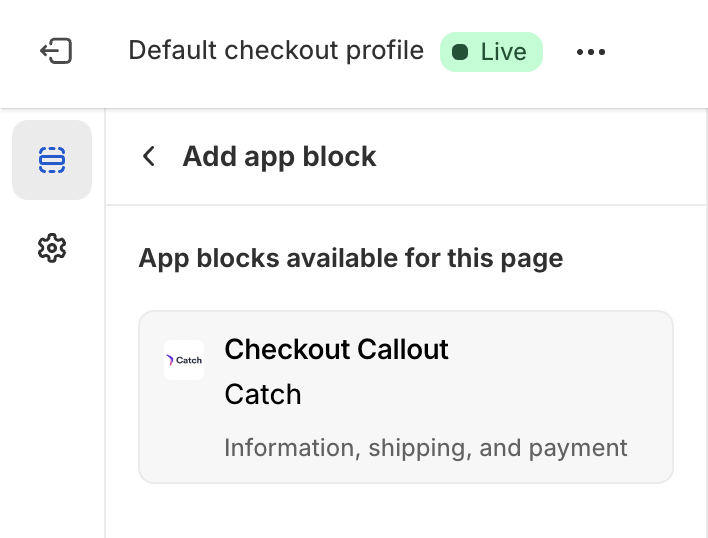
-
Enable "Include app block in Shop Pay"
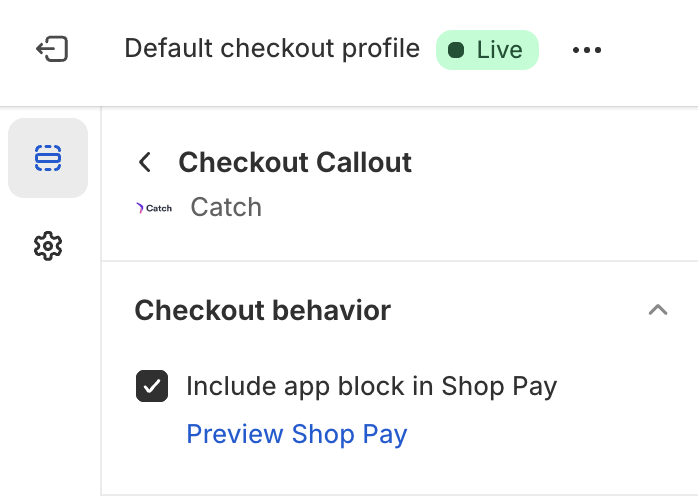
-
Click the back button to return to the outline of checkout elements
-
Drag the widget to its proper location. Repeat the this process to add additional callout blocks. We recommend adding Catch messaging in three places on your checkout page:
-
Below the Subtotal field in the Order summary section:
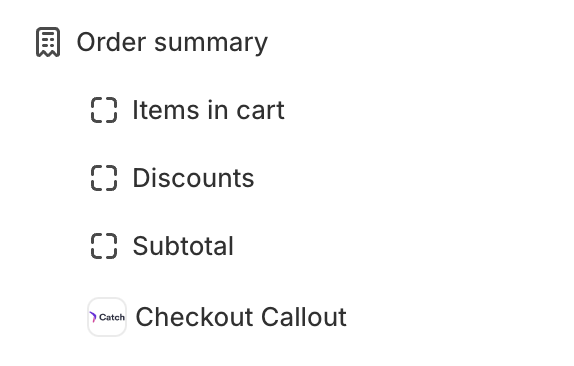
-
On the Information page, above the Email field in the Contact section:
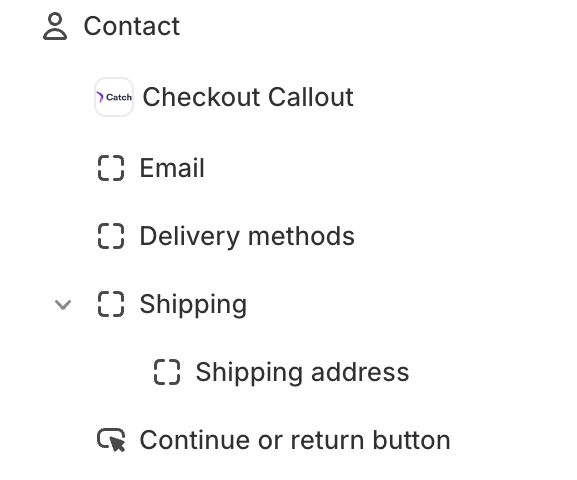
-
On the Payment page above the Payment Method field in the Payment section:
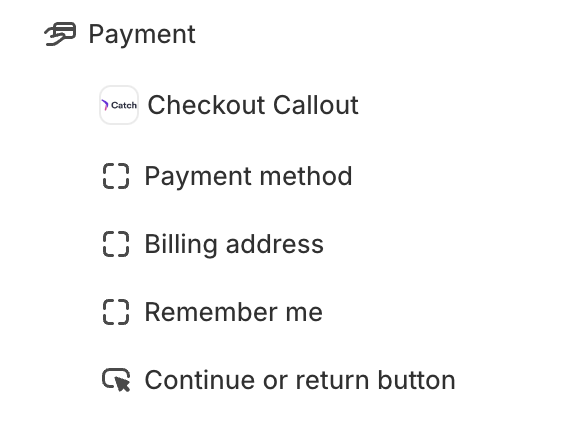
-
-
Save changes and publish the customization when ready.
If you get stuck, check out our video walkthrough or contact us at [email protected].
