Introduction
Catch offers an integration with Attentive so that you can send automated, personalized reminders to your customers when they have Catch credits expiring soon, including the amount of Catch credits they have left and the date on which their credits expire. You can use this feature to drive higher credit redemption rates and thereby accelerate repeat purchase behavior.
Integration overview
Catch uses Attentive’s Custom Events API to send custom Catch-related properties about each consumer with outstanding credits to your store. You can use these events as triggers for a Custom Journey that reminds the consumer that they have credits expiring soon.
Each Custom Event will include the following consumer-level data:
| Key name | Value | Data type | Description |
|---|---|---|---|
type | Catch Reminder Triggered | String | The type of Custom Event being sent; Catch sends a single kind of event to your Attentive account. |
properties.CatchCreditAmount | Variable | String | The amount of Catch credits the consumer has remaining, denominated in US dollars and cents. |
properties.CatchCreditExpiration | Variable | Datetime | The expiration date of the consumer's Catch credits. This date is the last full day the consumer will be able to use their credits. |
externalEventId | Variable | String | Each Custom Event instance's unique identifier. |
user.phone | Variable | String | The consumer's phone number. |
user.email | Variable | String | The consumer's email address. |
{
"type":"Catch Reminder Triggered",
"properties":{
"CatchCreditAmount":"10.00",
"CatchCreditExpiration":"3/30/21"
},
"externalEventId":"37fb97a9-6cfd-4983-bd65-68d104d53b70",
"user":{
"phone":"+15555555555",
"email":"jane.doe@example.com"
}
}
We will trigger a journey daily upon checking for rewards expiring with your store. This does not necessarily mean that the customer will receive a daily text regarding their Catch credits, as there are time delays in place. The maximum number of texts a customer can receive is one for each time window that you have configured for the credit reminders. We send data at 8 AM PT and there will only be a time delay if you're using 'Quiet Hours'.
Confirm your reminder schedule
Your integration manager can configure your Catch account to send Custom Events any number of days before the consumer's credit expires. Catch recommends 2 days prior to each message in the schedule of reminder messages that Catch sends to the consumer (30, 7, and 1 days prior to expiration).
Create an app
To get started with Catch data in Attentive, Catch will need an API key linked to your Attentive account. You can generate this API key in less than 5 minutes via your Attentive Dashboard.
In the Attentive dashboard, navigate to the App Marketplace by choosing "Marketplace" from the left sidebar:
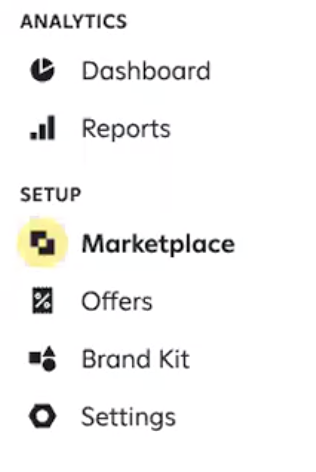
Select "Marketplace."
In the upper right corner for the App Marketplace, click "Create App" and give this app the name "Catch Reminders."

Click the button on the top right to create a new app.
Use the "Create App" form to create a Catch app with the following field values:
| Field | Values |
|---|---|
| App name | Catch Reminders |
| Contact email | integrations@getcatch.com |
| Custom Attributes | No Access |
| Custom Events | Write |
| eCommerce | No Access |
| Privacy Request | No Access |
| Product Catalog | No Access |
| Subscribers | Write |
Note that Catch only requires "write" access to the Subscribers permissions scope in order to help trigger your first Custom Events (associated with your Catch integrator manager's customer profile) during integration and testing; otherwise, the integration does not add new subscribers to your lists in Attentive.
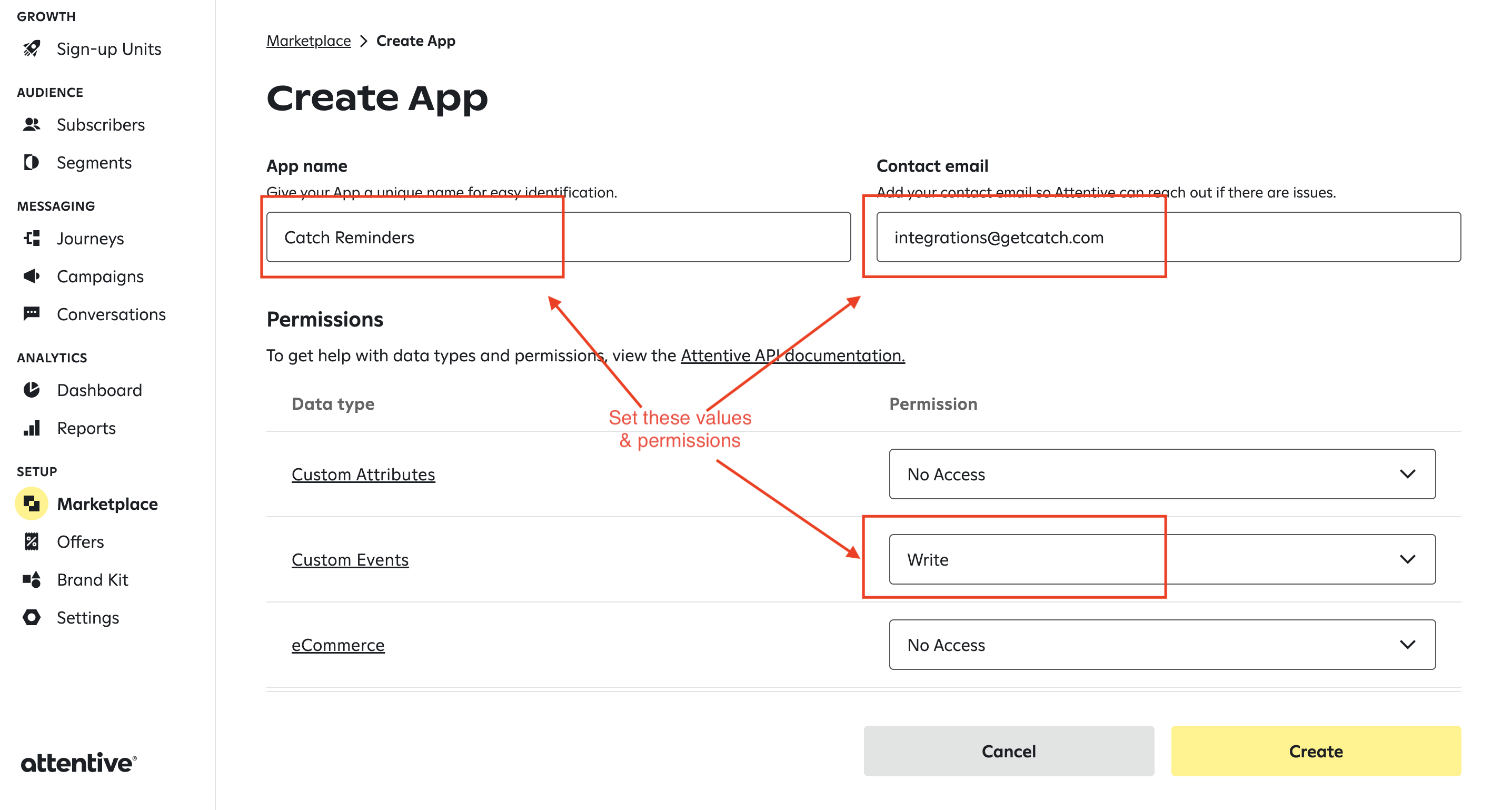
Set the values for app name, contact email, and Custom Events permissions.
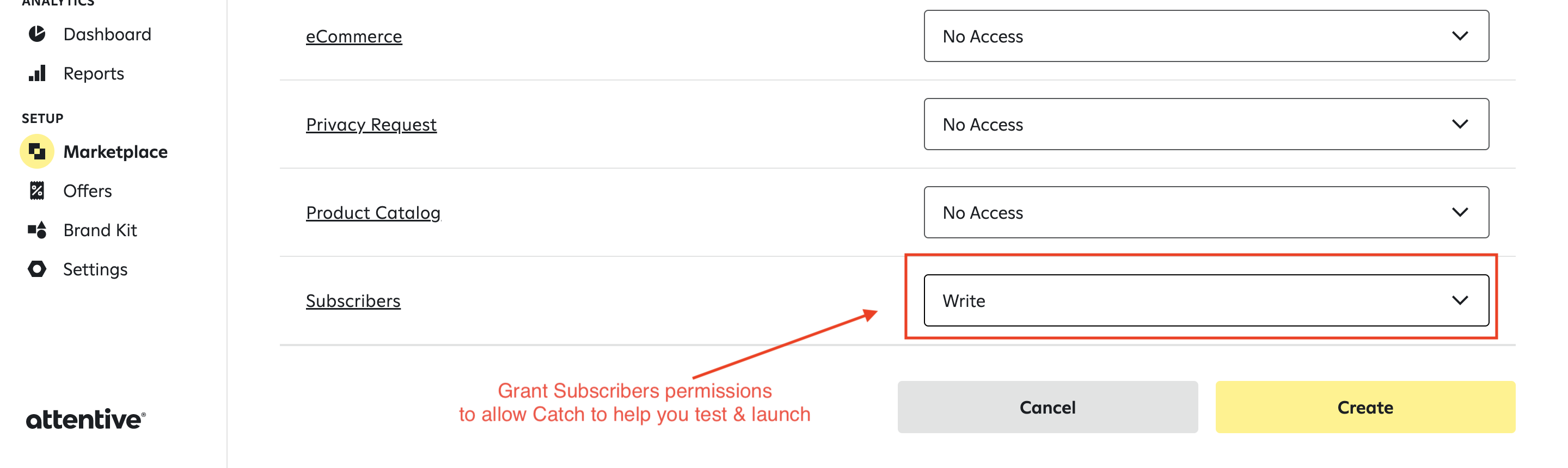
Set the value for Subscribers permissions.
Share your new app's API Key value with Catch
Upon creating your new app, you should see a "Copy API key" button. Please copy this value and securely share it with Catch.
Set up the Custom Journey
In the Attentive dashboard, once the Custom Event entitled “Catch Reminder Triggered” shows among the tiles in your Custom Events, click the “+ Create journey” button and set up a new Custom Journey:
- Select the “Catch Reminder Triggered" event.
- Select “Send a message about something else.”
- The journey should just trigger the “Send Text Message” action.
- The fields that we send to Attentive can be included like this:
- “Your Catch Credit of ${CatchCreditAmount} expires on {CatchCreditExpiration} .”
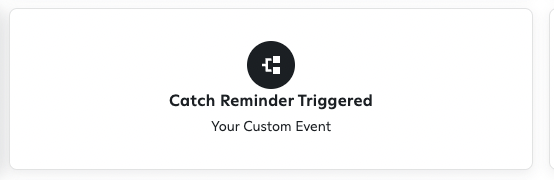
Choose the "Catch Reminder Triggered" Custom Event as your Journey's Trigger.
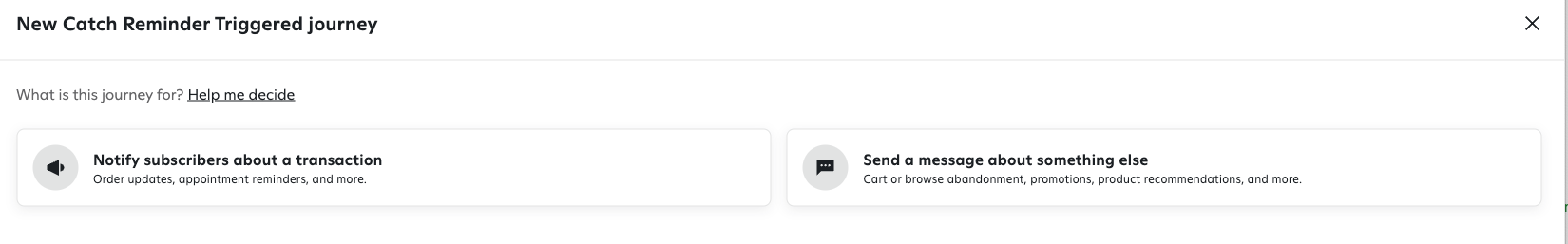
Select "Send a message about something else" as your Journey action.
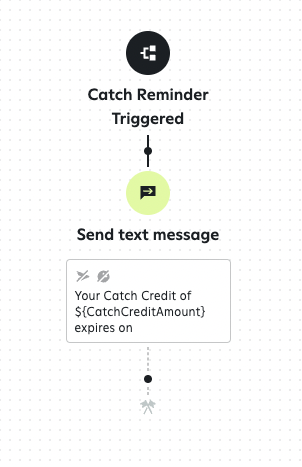
Enter your SMS message body utilizing the Catch-provided variables.
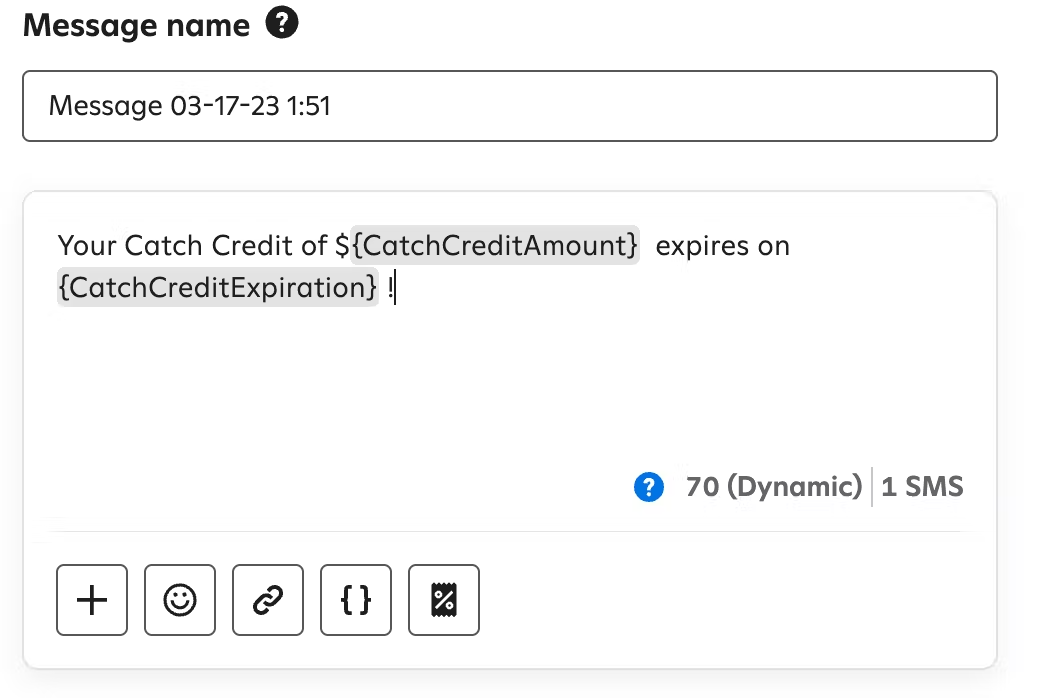
Utilize CatchCreditAmount and CatchCreditExpiration to personalize the contents of your reminders.
Note: If you have the 1 message per day setting, Catch's reminder will be skipped. Please ensure that this is turned off.
Prior to turning on the journey, check that the Entry Frequency is set to your preference. This will decide how often subscribers can enter the journey.
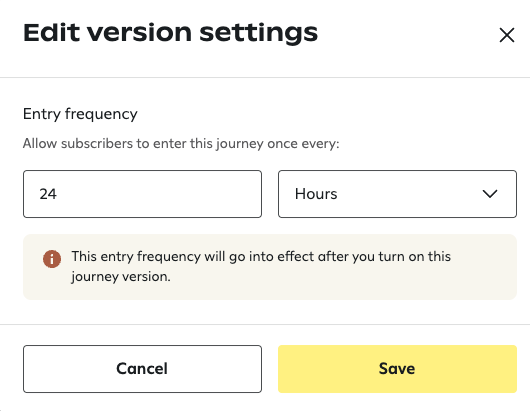
Test & launch
Inform your integration manager when you're ready to test and launch your Catch-Attentive integration, and they'll verify that the integration is working as expected by triggering reminders to their phone number and email address.
