The Payment ID field in Shopify represents the unique ID for a payment completed with a payment method such as Catch.
Shopify Payment IDs are distinct from Shopify Order IDs.
Finding Payment IDs in Shopify data exports
In an example data export from Shopify, the Payment ID field is included towards the end of each row of data when Catch was the payment method that the consumer used.
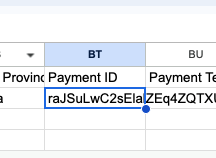
Finding Payment IDs in the Shopify Admin
To find the Payment ID for a given order:
- Go to 'Orders' and click on the order to access 'Order Detail' view:
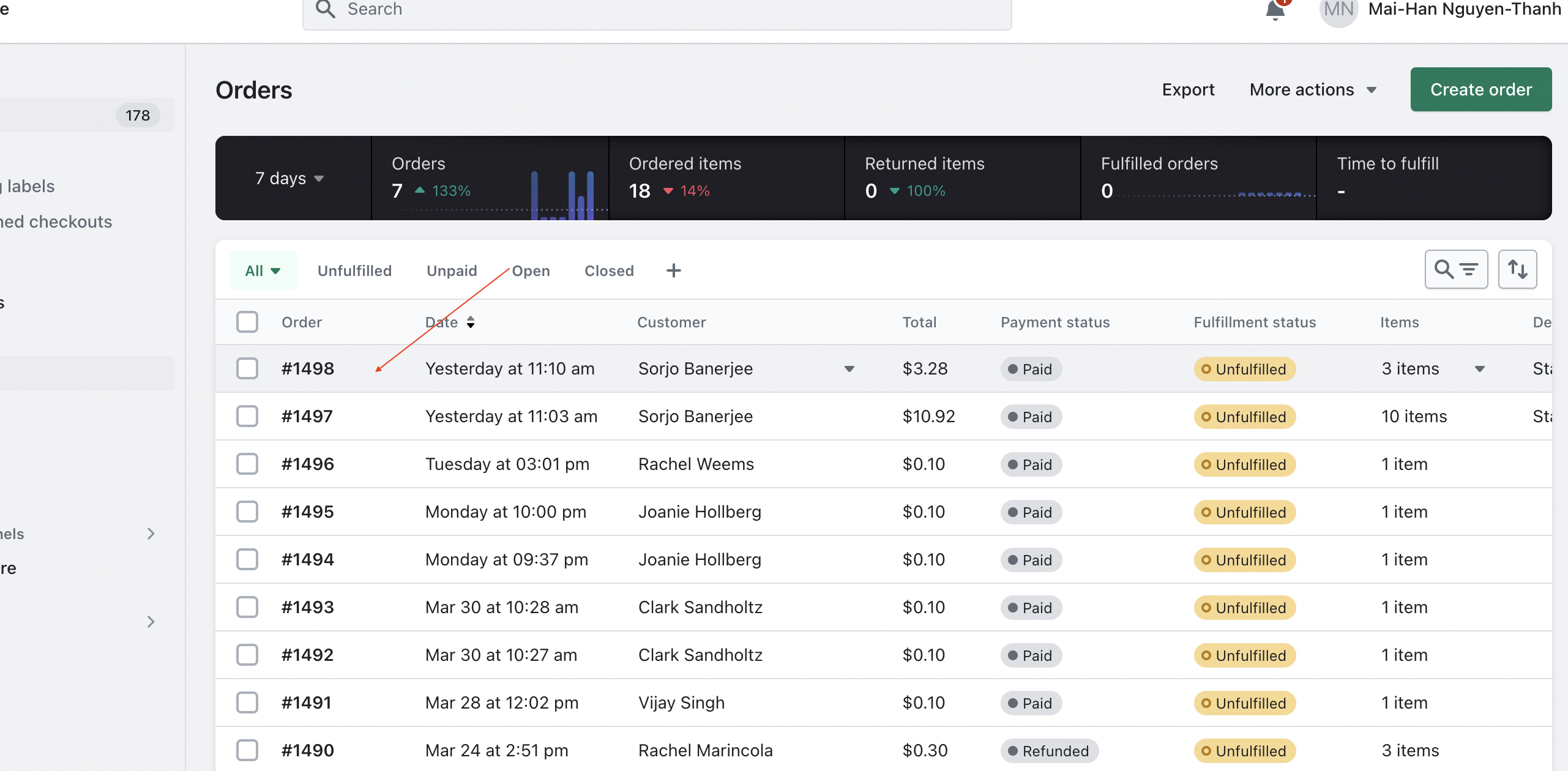
Click on an order to view its details.
- Scroll down to the 'Timeline', and click the arrow to expand the entry for the payment processing event:
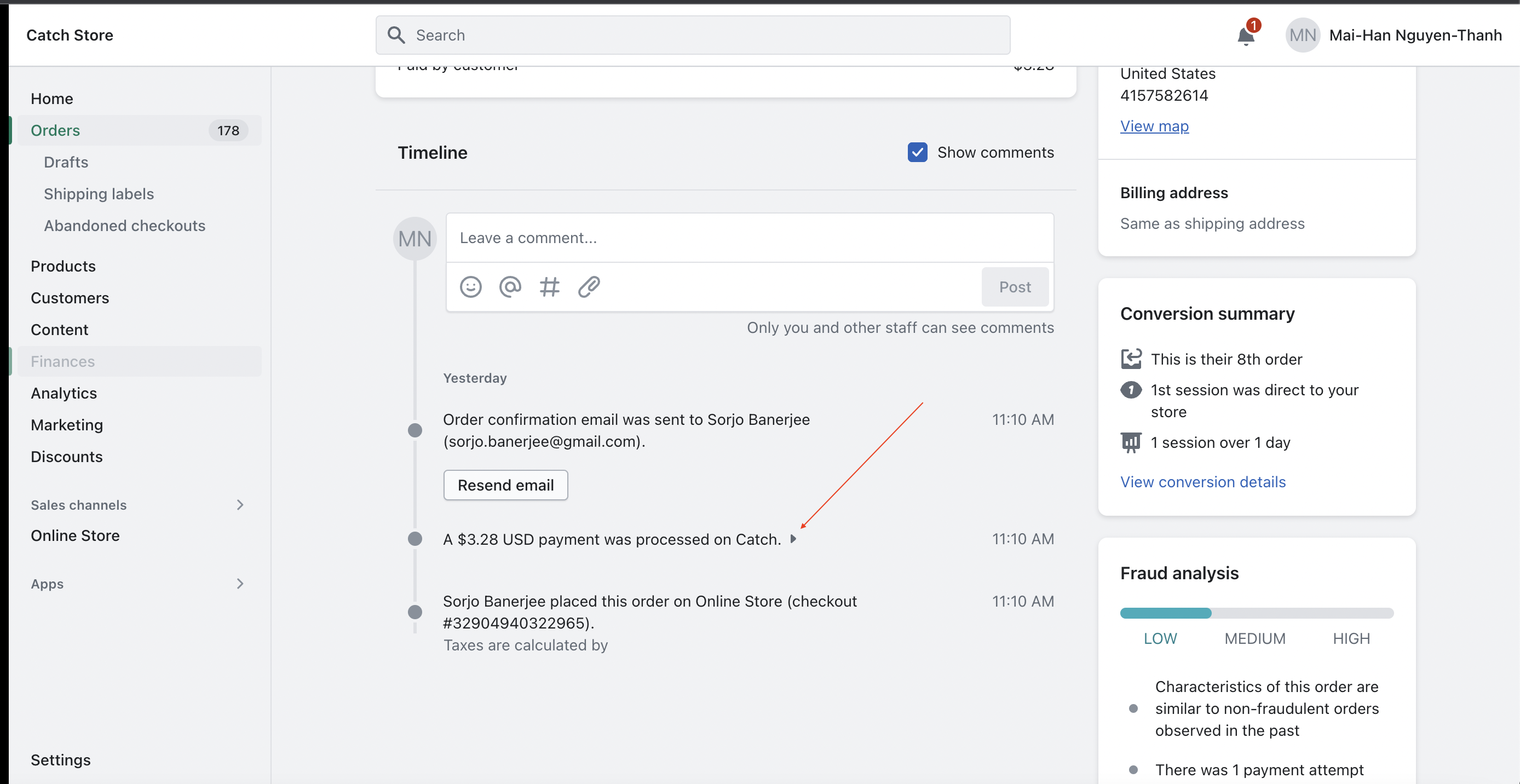
Click on the processed event to expand it.
- Expand the 'Information from the gateway' section:
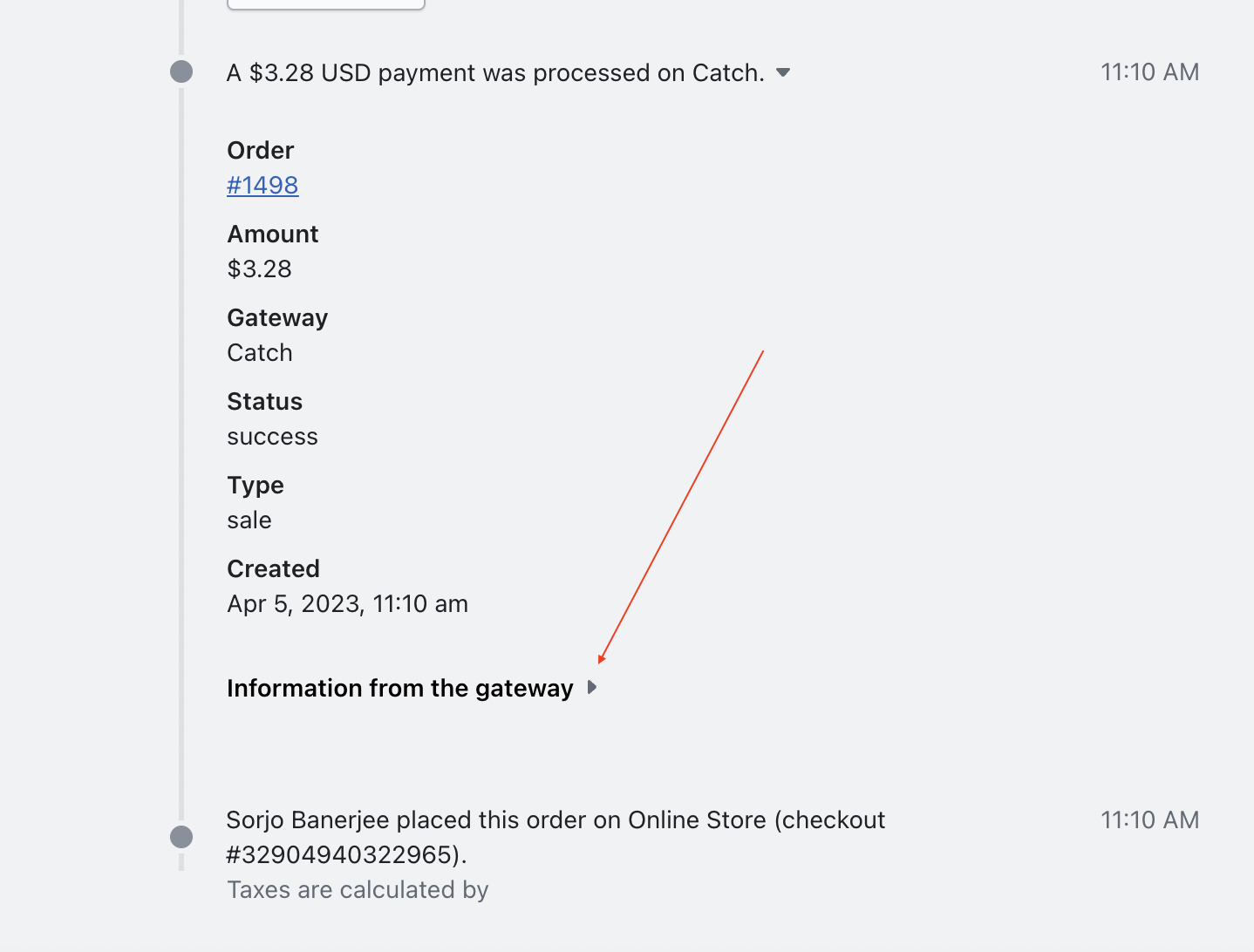
Click to expand the gateway information.
- Under 'Payment', you'll find the Payment ID:
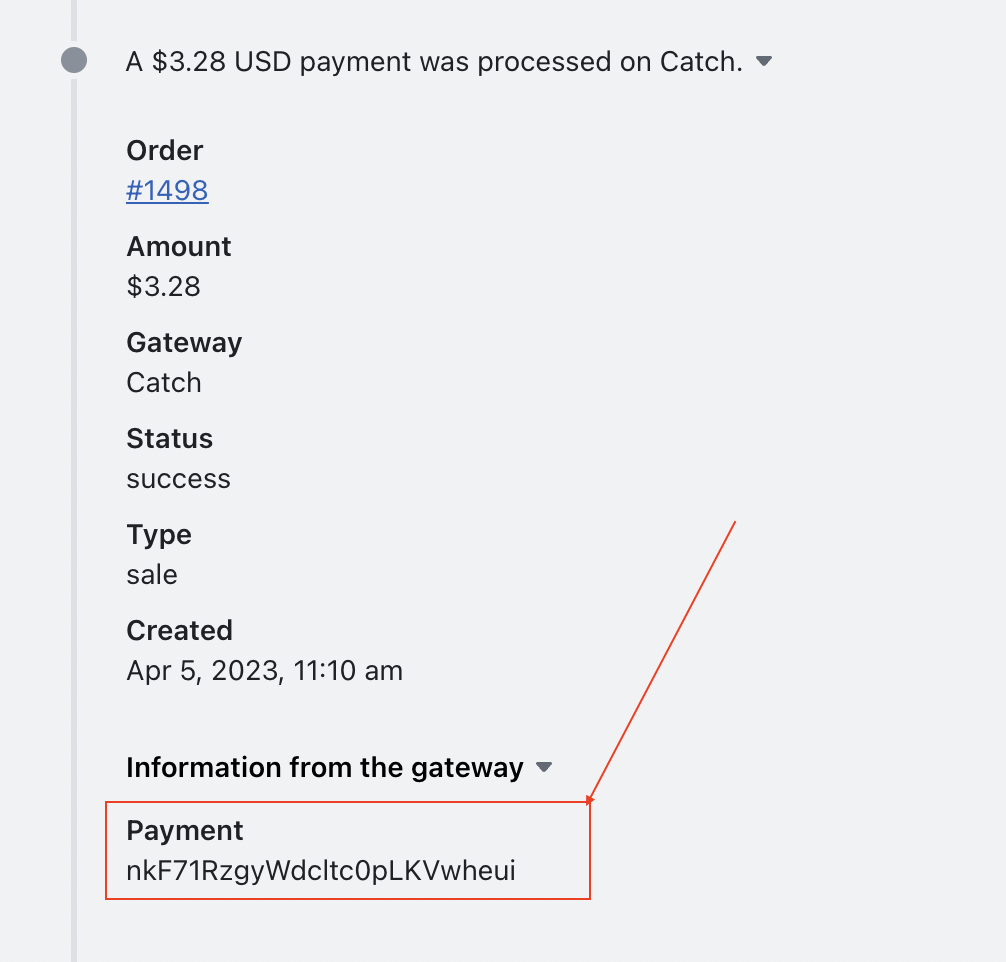
Note the Payment ID value.
