Changes in app_storefront_base scripts
- In
app_storefront_base/cartridge/scripts/checkout/checkoutHelpers.js, addorder.orderTokento the arguments provided toHookMgr.callHookas seen here in line 14:
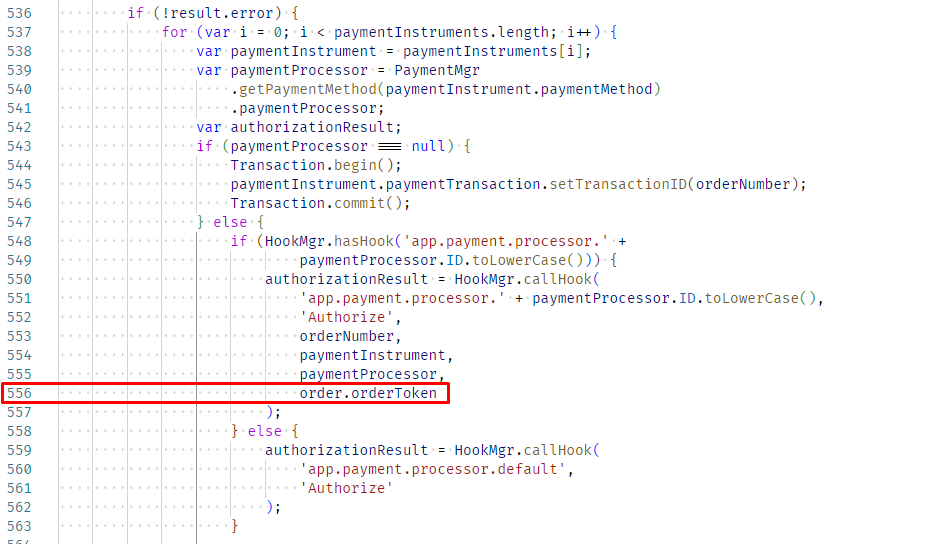
Changes in app_storefront_base templates
-
In
app_storefront_base/cartridge/templates/default/cart/cart.isml- Add Catch styles and script on the page in lines 4 and 6:
assets.addJs('/js/catch.js'); assets.addCss('/css/catch.css'); - Add the following rows at line 81:
Such as:<iscomment> Catch code </iscomment> <div class="row"> <div class="col center"> <isinclude url="${URLUtils.url('Catch-IncludeWidget', 'widgetName', 'callout', 'page', 'cart')}" /> </div> </div> <iscomment> Catch code </iscomment>
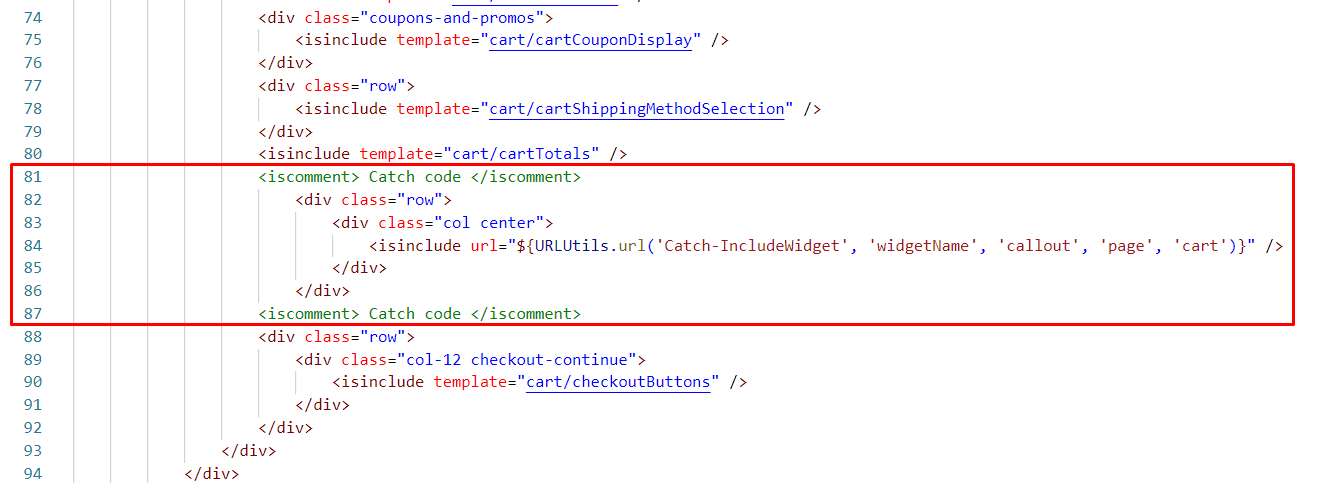
- Add Catch styles and script on the page in lines 4 and 6:
-
In
app_storefront_base/cartridge/templates/default/checkout/checkout.isml-
Add Catch styles on the page in line 10:
assets.addCss('/css/catch.css'); -
Put the following rows in line 13:
<isset name="catchHelper" value="${require('*/cartridge/scripts/catch/helper/catchHelper')}" scope="page" /> <isset name="catchPublicKey" value="${catchHelper.getPreference('publicKey')}" scope="page" /> -
Extend
tag with id="checkout-main" in line 23:<div id="checkout-main" class="catch-data container data-checkout-stage <isif condition="${pdict.order.usingMultiShipping && pdict.order.shipping.length > 1}">multi-ship</isif>" data-customer-type="${pdict.customer.registeredUser ? 'registered' : 'guest'}" data-checkout-stage="${pdict.currentStage}" data-checkout-get-url=${URLUtils.https('CheckoutServices-Get')} data-key="${catchPublicKey}" >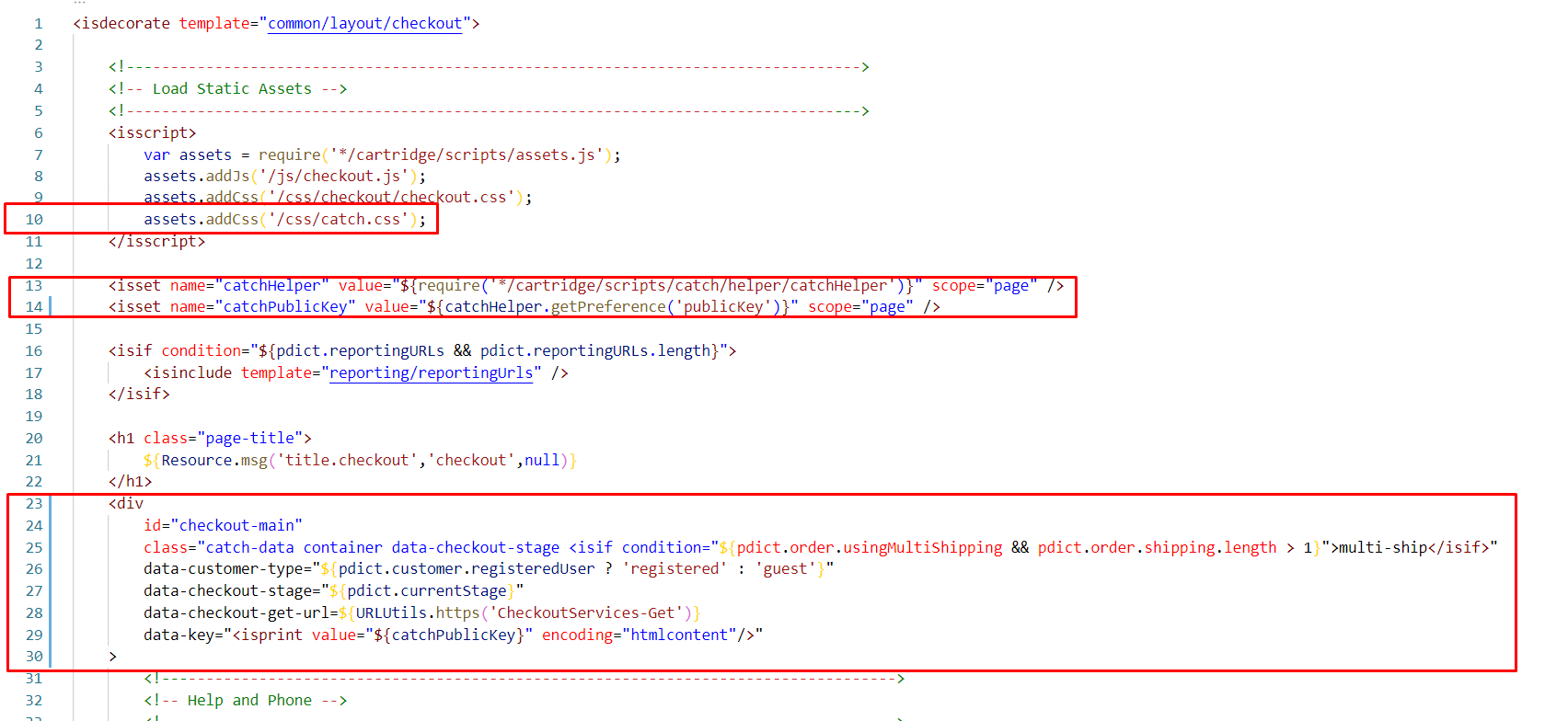
-
Extend in line 117:
<button class="btn btn-primary btn-block place-order" data-action="${URLUtils.url('CheckoutServices-PlaceOrder')}" data-create-catch-checkout-url="${URLUtils.url('Catch-CreateCheckout')}"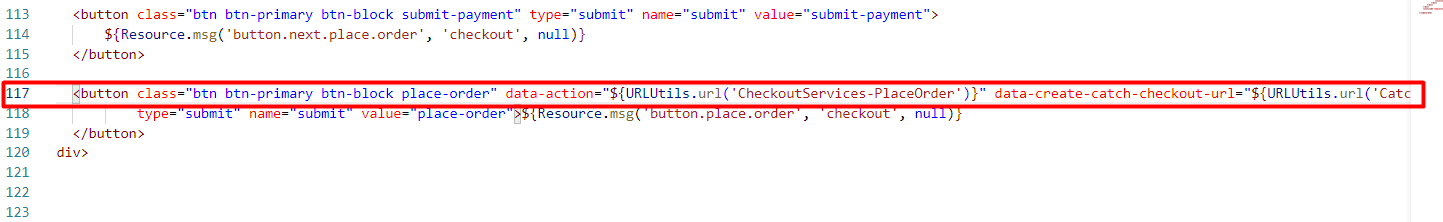
-
-
In
app_storefront_base/cartridge/templates/default/checkout/orderTotalSummary.isml-
Add the following line to the end of the file:
<isif condition="${pdict.order.totals.appliedRewards}"> <div class="col-6 start-lines"> <p class="order-receipt-label"><span>${Resource.msg('label.order.rewards','catch', null)}</span></p> </div> <div class="col-6 end-lines"> <p class="text-right"><span class="catch-rewards">${pdict.order.totals.appliedRewards}</span></p> </div> </isif>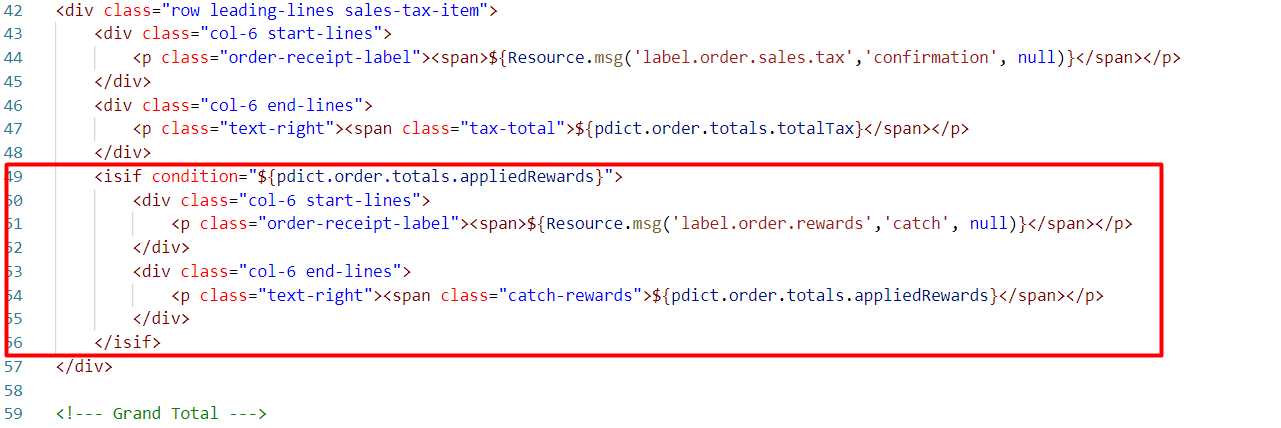
-
Add the following line to the end of the file:
<isif condition="${!pdict.order.orderNumber}"> <div class="callout-checkout-wrapper d-flex justify-content-center"> <isinclude url="${URLUtils.url('Catch-IncludeWidget', 'widgetName', 'callout', 'page', 'checkout')}" /> </div> </isif>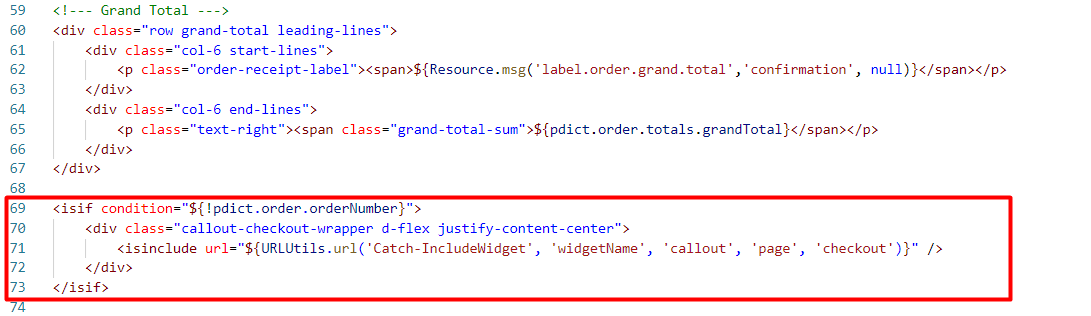
-
-
In
app_storefront_base/cartridge/templates/default/checkout/billing/paymentOptions/paymentOptionsContent.isml-
Add the line to the beginning of the file:
<isset name="catchHelper" value="${require('*/cartridge/scripts/catch/helper/catchHelper')}" scope="page" /> -
Place the following rows in line 7:
<isif condition="${paymentOption.ID === 'Catch' && catchHelper.getPreference('enable')}"> <isinclude template="checkout/billing/paymentOptions/catchContent" /> </isif>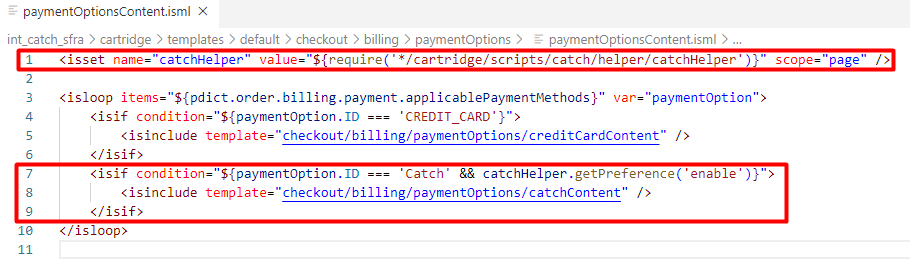
-
-
In
app_storefront_base/cartridge/templates/default/checkout/billing/paymentOptions/paymentOptionsSummary.isml, place the following rows in line 6:<isif condition="${payment.paymentMethod === 'Catch'}"> <div class="credit-card-type"> <span>${Resource.msg('msg.payment.catch', 'catch', null)}</span> </div> </isif>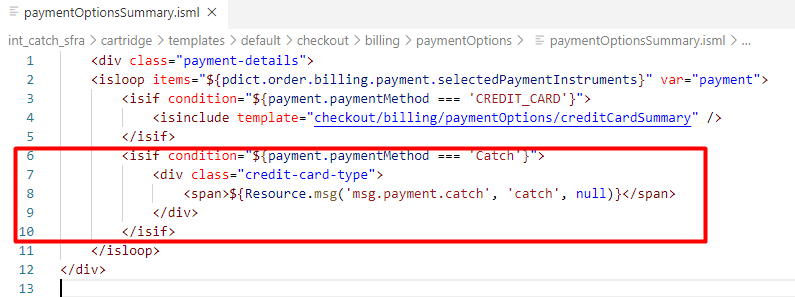
-
In
app_storefront_base/cartridge/templates/default/checkout/billing/paymentOptions/paymentOptionsTabs.isml, place the following rows in line 5:<isif condition="${paymentOption.ID === 'Catch'}"> <isinclude template="checkout/billing/paymentOptions/catchTab" /> </isif>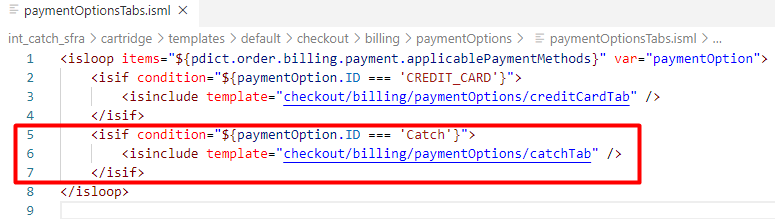
-
In
app_storefront_base/cartridge/templates/default/checkout/cart/miniCart.isml, place the following rows in line 66:<div class="col d-flex justify-content-center callout-mini-cart-wrapper"> <isinclude url="${URLUtils.url('Catch-IncludeWidget', 'widgetName', 'callout', 'page', 'minicart')}" /> </div>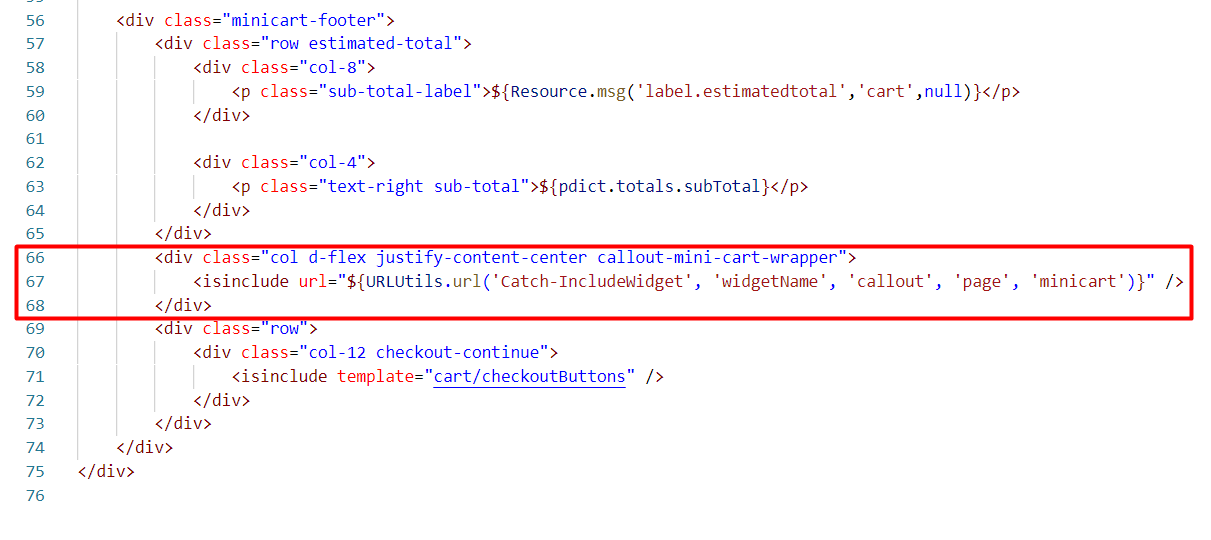
-
In
app_storefront_base/cartridge/templates/default/checkout/confirmation/confirmation.isml-
Add Catch scripts and styles on the page in the beginning of the file:
assets.addCss('/css/catch.css'); assets.addJs('/js/catchInitOnConfirmation.js'); -
Place the following rows in line 34:
<isloop items="${pdict.order.billing.payment.selectedPaymentInstruments}" var="payment"> <isif condition="${payment.paymentMethod === 'Catch' && pdict.order.catch.catch_earned !== 0}"> <isset name="paidWithCatch" value="${true}" scope="page" /> <div class="row"> <isinclude url="${URLUtils.url('Catch-IncludeWidget', 'widgetName', 'purchase', 'pdictOrderNo', pdict.order.orderNumber, 'pdictOrderToken', pdict.order.order_token)}" /> </div> </isif> </isloop> <isset name="catchHelper" value="${require('*/cartridge/scripts/catch/helper/catchHelper')}" scope="page" /> <isif condition="${catchHelper.getPreference('enable') && catchHelper.getPreference('campaignLinkWidgetEnable') && catchHelper.getPreference('campaignName') && typeof paidWithCatch === 'undefined'}"> <isinclude url="${URLUtils.url('Catch-IncludeWidget', 'widgetName', 'campaign')}" /> </isif>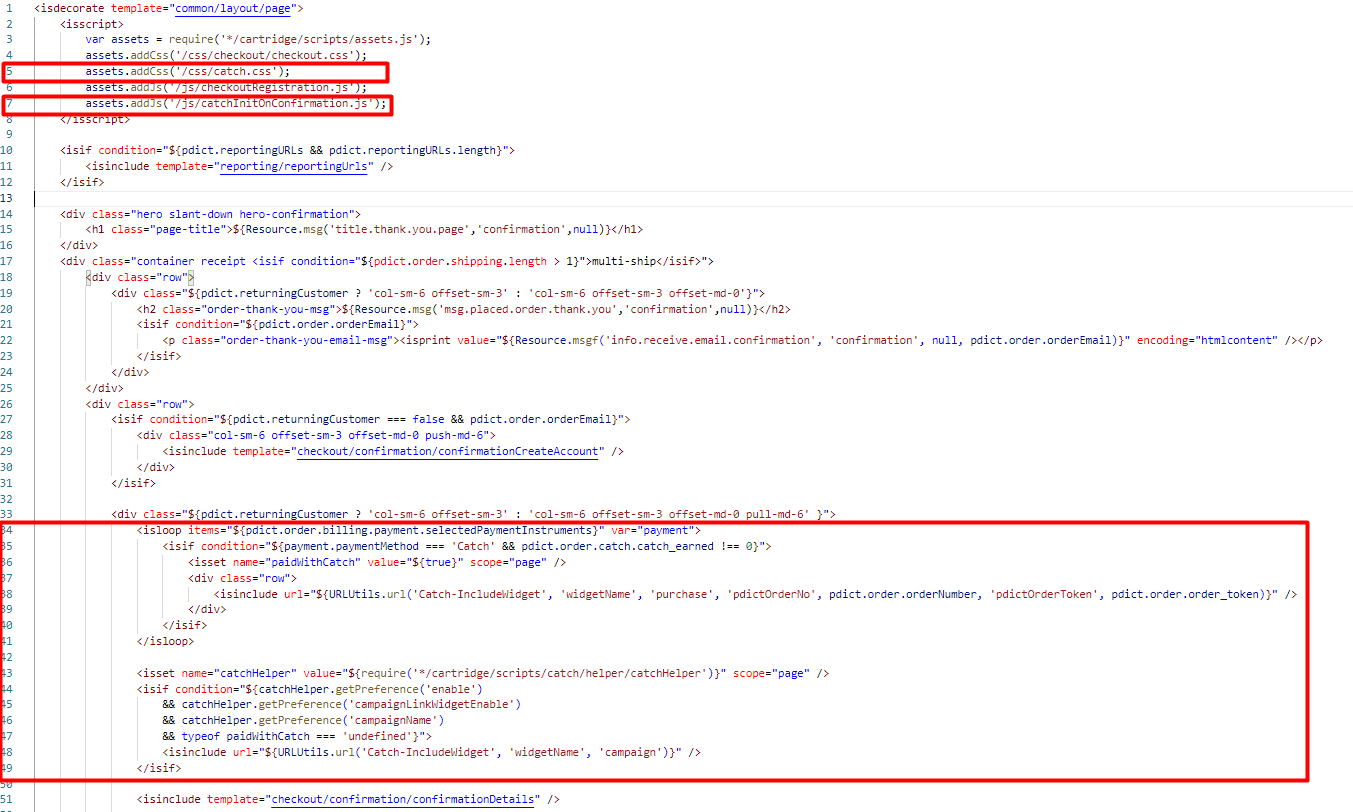
-
-
In
app_storefront_base/cartridge/templates/default/common/htmlHead.isml, place the following rows in line 32:<link rel="stylesheet" href="${URLUtils.staticURL('/css/catch.css')}" /> <isinclude template="catch/catchSDK" />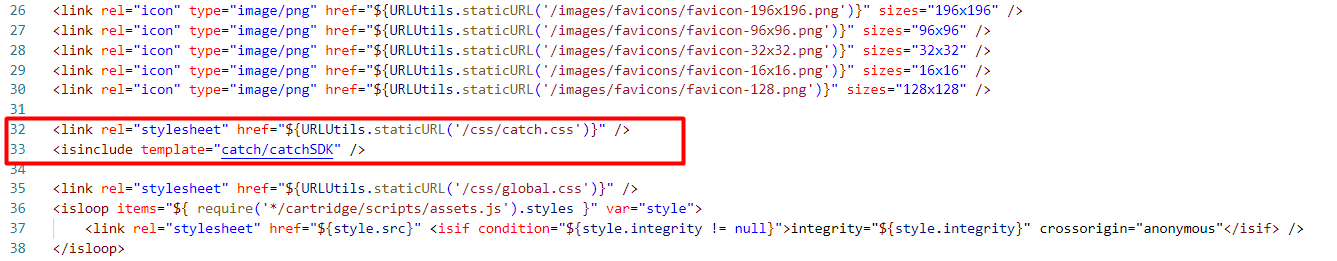
-
In
app_storefront_base/cartridge/templates/default/product/bundleDetails.isml-
Add Catch scripts and styles on the page in the beginning of the file:
assets.addJs('/js/catch.js'); assets.addCss('/css/catch.css');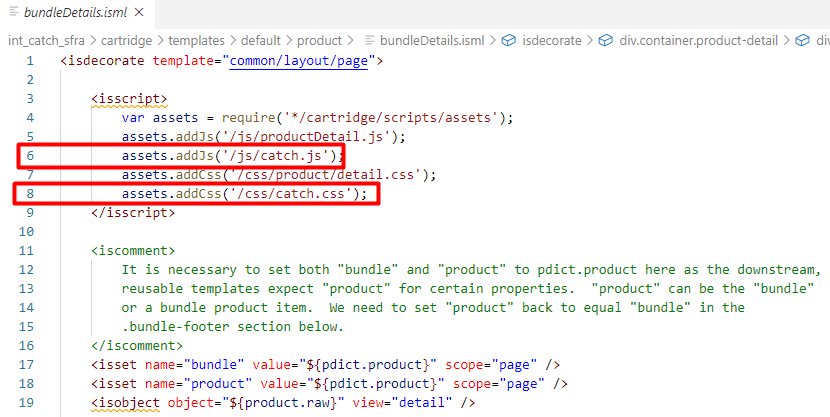
-
Add the Catch widget to the PDP bundle page. Put the following rows in line 49:
<iscomment> Catch Code </iscomment> <div class="row"> <div class="col"> <isinclude url="${URLUtils.url('Catch-IncludeWidget', 'widgetName', 'callout', 'page', 'product', 'productId', product.id, 'productType', product.productType)}" /> </div> </div> <iscomment> Catch Code </iscomment>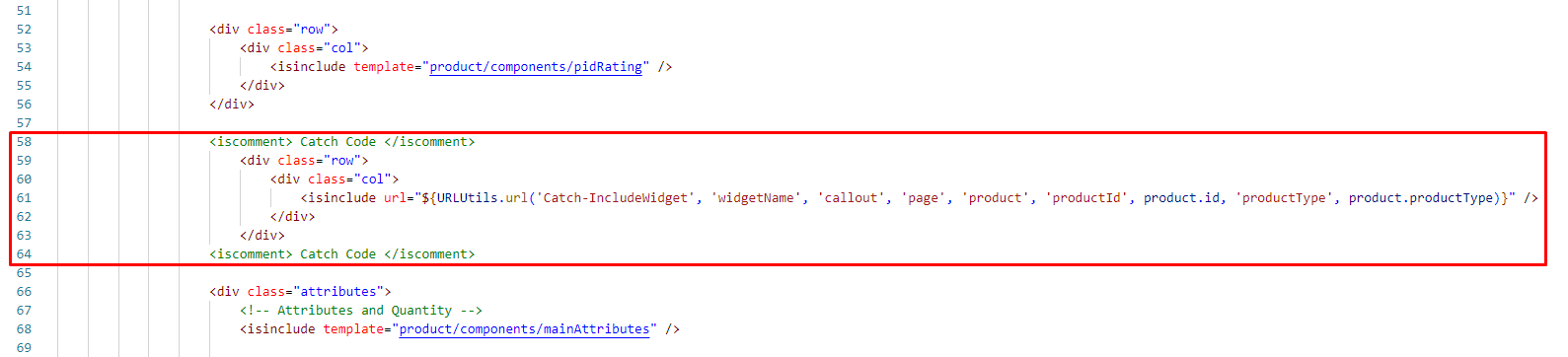
-
-
In
app_storefront_base/cartridge/templates/default/product/productDetails.isml-
Add Catch scripts and styles on the page in the beginning of the file:
assets.addJs('/js/catch.js'); assets.addCss('/css/catch.css');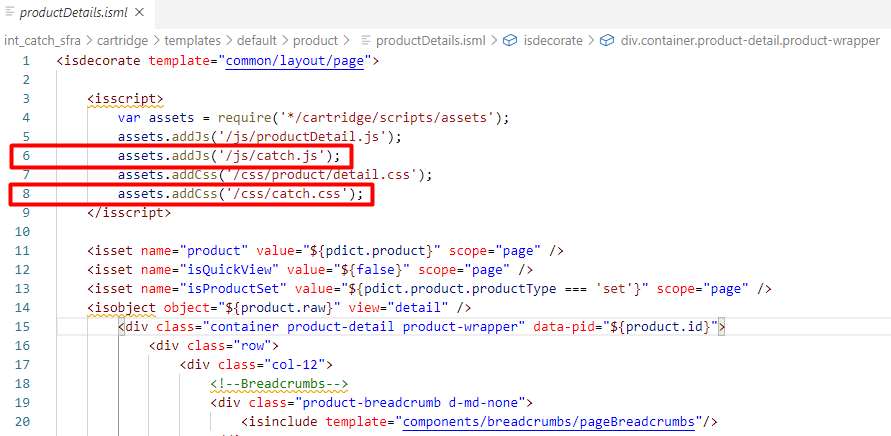
-
Add the Catch widget to the PDP page. Put the following rows in line 58:
<iscomment> Catch Code </iscomment> <div class="row"> <div class="col"> <isinclude url="${URLUtils.url('Catch-IncludeWidget', 'widgetName', 'callout', 'page', 'product', 'productId', product.id, 'productType', product.productType)}" /> </div> </div> <iscomment> Catch Code </iscomment>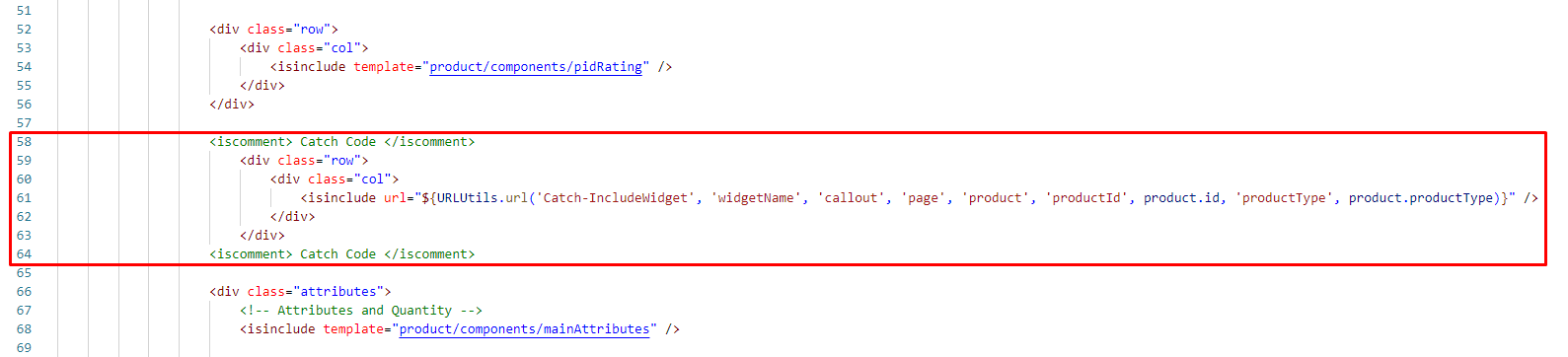
-
-
In
app_storefront_base/cartridge/templates/default/product/setDetails.isml, add Catch scripts and styles on the page in the beginning of the file:assets.addJs('/js/catch.js'); assets.addCss('/css/catch.css');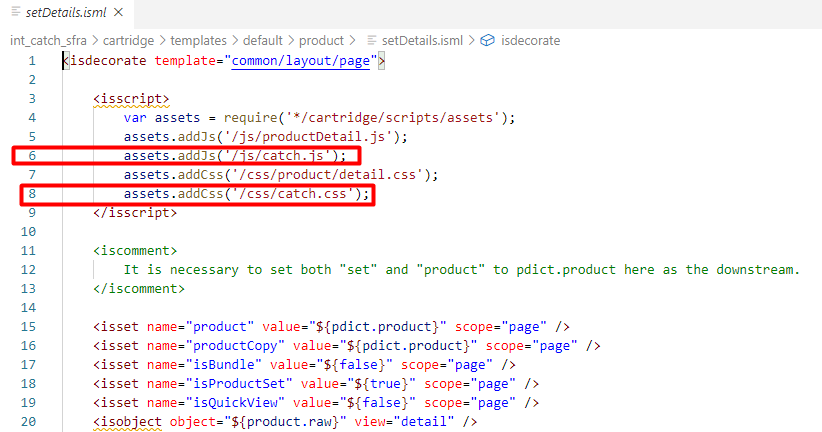
-
In
app_storefront_base/cartridge/templates/default/product/components/setItems.isml, add the Catch widget to the PDP page. Put the following rows in line 42:<iscomment> Catch Code </iscomment> <div class="row"> <div class="col"> <isinclude url="${URLUtils.url('Catch-IncludeWidget', 'widgetName', 'callout', 'page', 'product', 'productId', product.id, 'productType', product.productType)}" /> </div> </div> <iscomment> Catch Code </iscomment>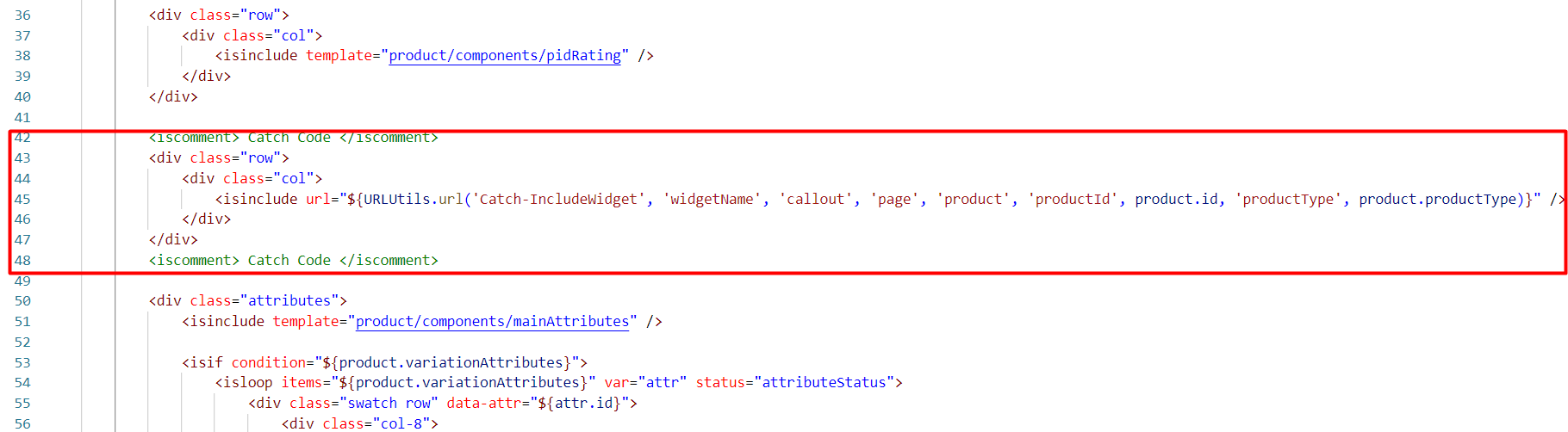
-
In
app_storefront_base/cartridge/templates/default/checkout/confirmation/confirmationEmail.isml, add the following rows in line 5:<iscomment>Catch Code Start</iscomment> <isloop items="${pdict.order.billing.payment.selectedPaymentInstruments}" var="payment"> <isif condition="${payment.paymentMethod === 'Catch'}"> <div> <p>${Resource.msg('msg.confirmation.catch.mail', 'catch', null)}</p> </div> </isif> </isloop> <iscomment>Catch Code End</iscomment>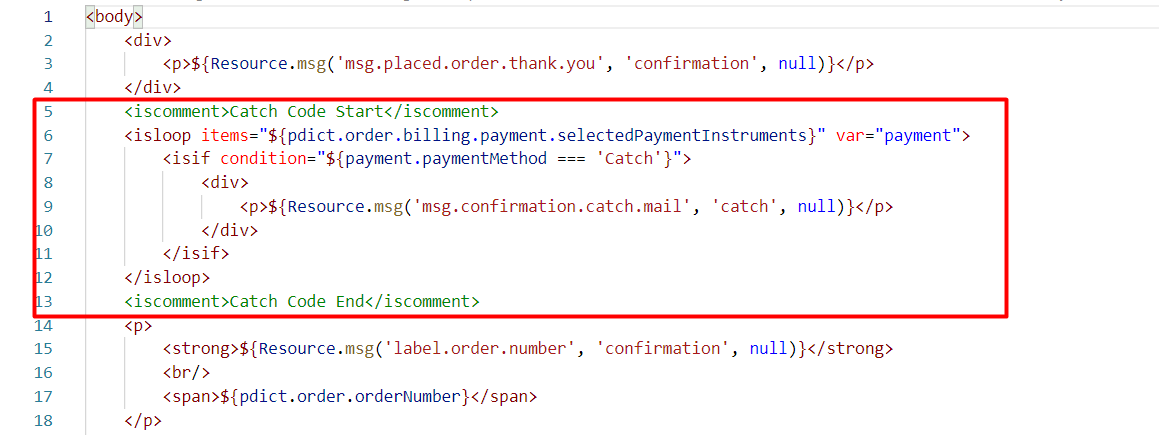
-
In
app_storefront_base/cartridge/templates/default/checkout/confirmation/confirmationOrderTotal.isml, add the following rows in line 29:<isif condition="${pdict.order.totals.appliedRewards}"> ${Resource.msg('label.order.rewards','catch', null)}: ${pdict.order.totals.appliedRewards} <br/> </isif>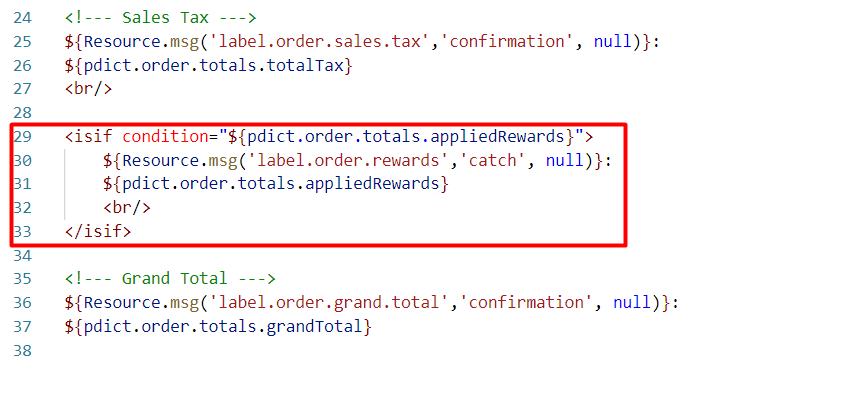
-
In
app_storefront_base/cartridge/templates/default/checkout/confirmation/confirmationPaymentInfo.isml, add the following rows in line 17:<isif condition="${payment.paymentMethod === 'Catch'}"> <div> <span>${Resource.msg('msg.payment.catch', 'catch', null)}</span> </div> </isif>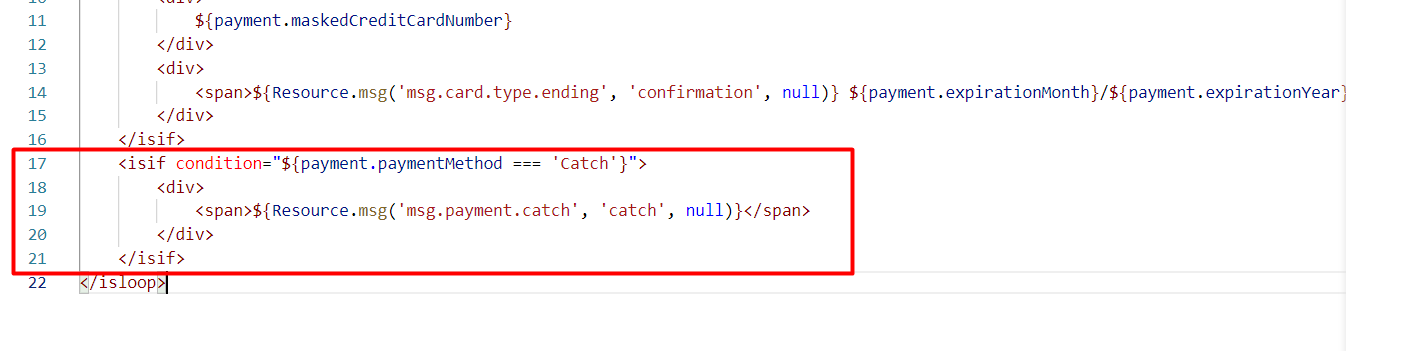
-
In
app_storefront_base/cartridge/templates/default/common/layout/checkout.isml, add the following row to the beginning of the tag:<span class="catch-data catch-hidden" data-key="<isprint value="${require('*/cartridge/scripts/catch/helper/catchHelper').getPreference('publicKey')}" encoding="htmldoublequote" />"></span>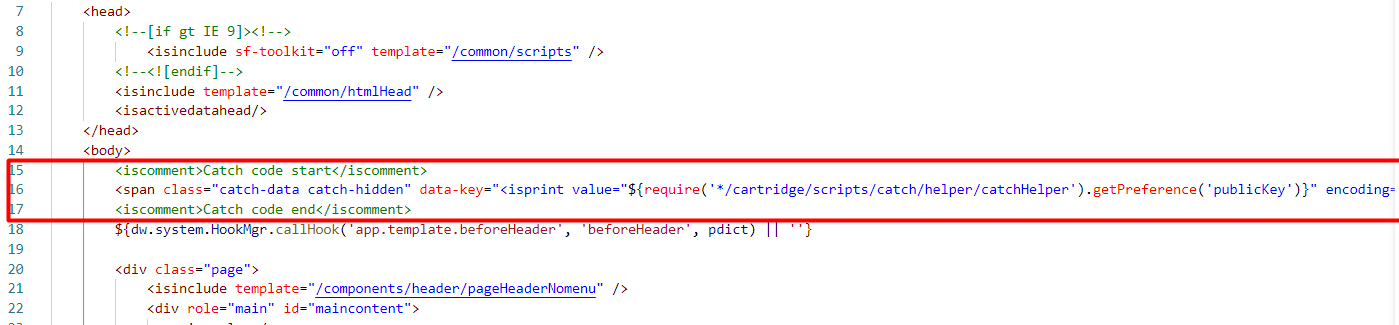
-
In
app_storefront_base/cartridge/templates/default/common/layout/page.isml, add the following row to the beginning of the tag:<span class="catch-data catch-hidden" data-key="<isprint value="${require('*/cartridge/scripts/catch/helper/catchHelper').getPreference('publicKey')}" encoding="htmldoublequote" />"></span>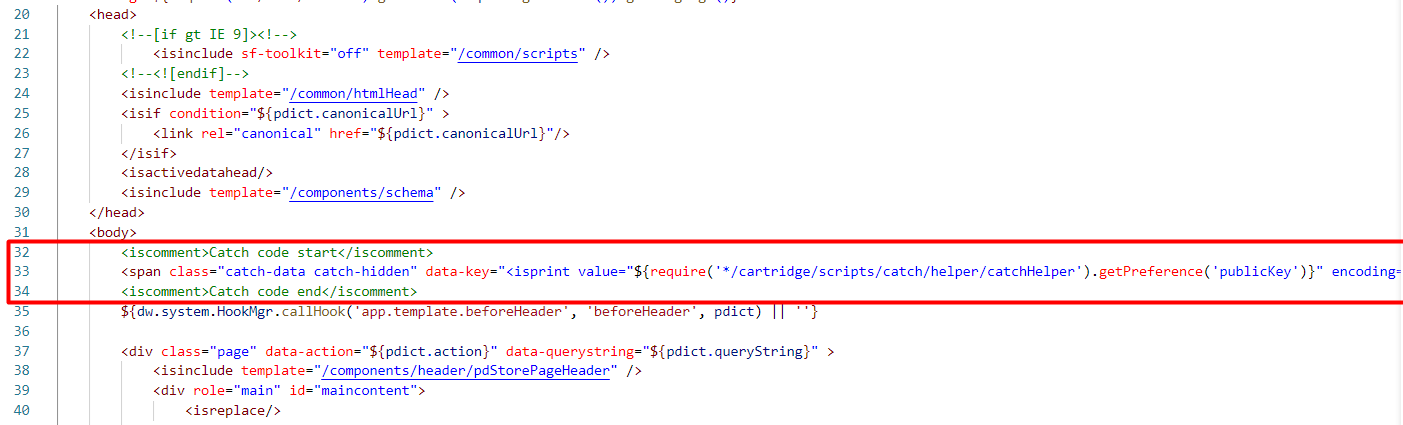
-
In
app_storefront_base/cartridge/templates/default/common/layout/pdStorePage.isml, add the following row to the beginning of the tag:<span class="catch-data catch-hidden" data-key="<isprint value="${require('*/cartridge/scripts/catch/helper/catchHelper').getPreference('publicKey')}" encoding="htmldoublequote" />"></span>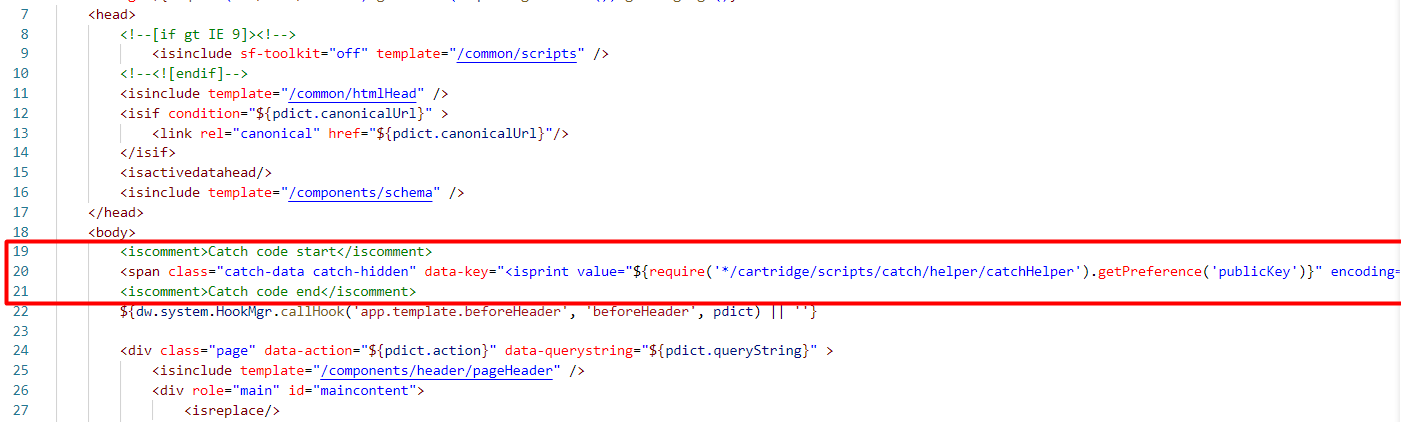
Changes in client script
Don’t forget to compile client side scripts after implementing changes in source code.
-
In
app_storefront_base/cartridge/client/default/js/cart/cart.js-
Put the following row in line 5:
var catchHelper = require('../catch/helper/catchHelper');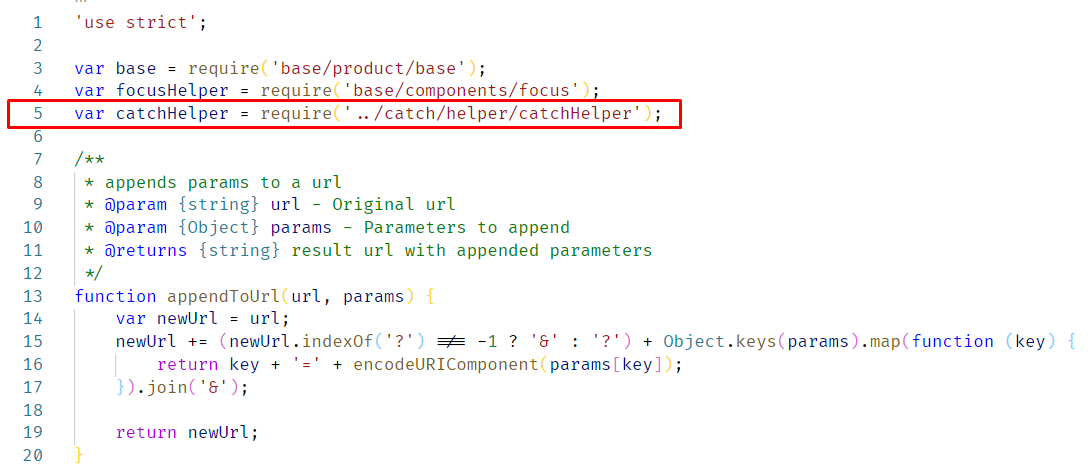
-
Put the following rows in end of
updateCartTotals: function():// Catch code start catchHelper.updateCartWidgets(data.totals.grandTotal); // Catch code end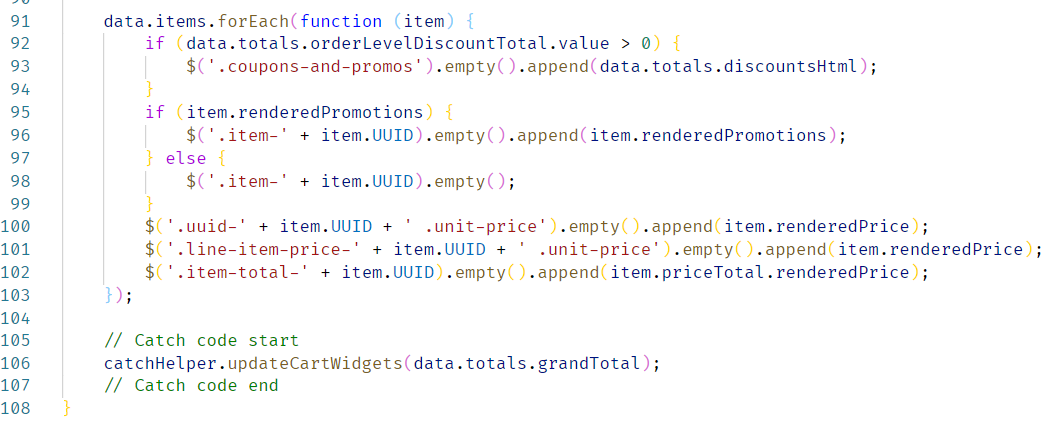
Note: Also make sure to call catchHelper.updateCartWidgets(); on your custom Storefront every time totals are changed on the Cart page. This way Catch widgets will be updated with an actual total price.
-
Put the following rows to the line 373:
// Catch code start var miniCartWidget = $('.minicart .catch-pdp-widget'); var cartCalloutWidget = $('.cart-page .catch-pdp-widget'); if (data.isIneligibleProductInBasket) { catchHelper.hideWidget(miniCartWidget); catchHelper.hideWidget(cartCalloutWidget); } else { catchHelper.showWidget(miniCartWidget); catchHelper.showWidget(cartCalloutWidget); } // Catch code end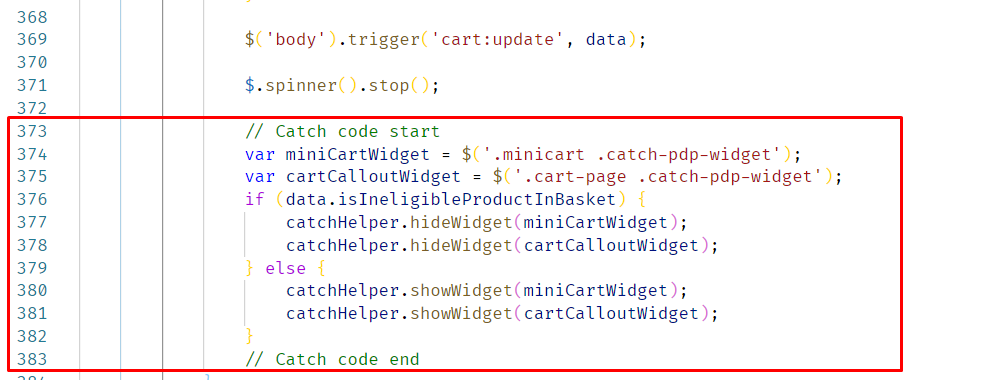
-
-
In
app_storefront_base/cartridge/client/default/js/checkout/billing.js, modify the functionupdatePaymentInformation()by adding the switch statement in line 189:switch (order.billing.payment.selectedPaymentInstruments[0].paymentMethod) { case 'Catch': htmlToAppend += '<span>' + order.resources.catch.paymentMethod + '</span>'; break; default: … 'htmlToAppend' content goes here break; } }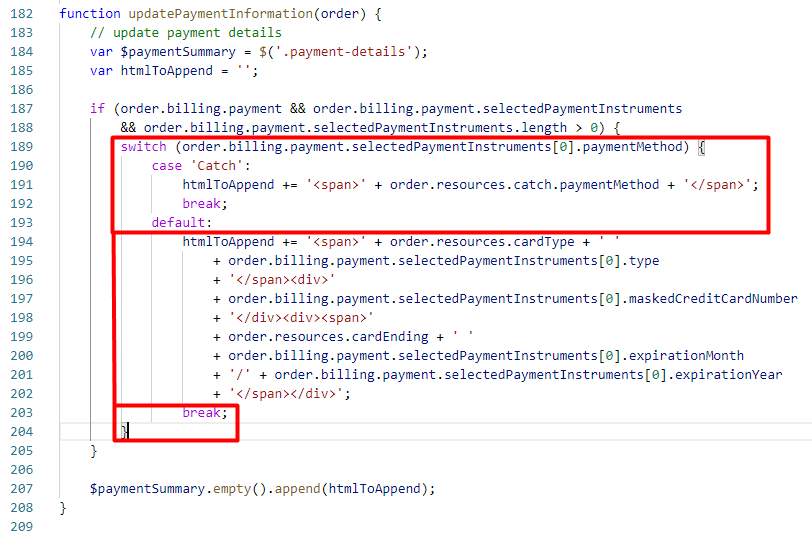
-
In
app_storefront_base/cartridge/client/default/js/checkout/checkout.js-
Put the following row in line 10:
var catchHelper = require('../catch/helper/catchHelper');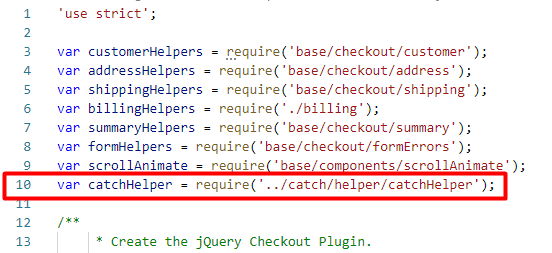
-
Put the following rows in line 59:
var catchCheckoutID = null; var catchPrefill = null; var catchConfirmed = false;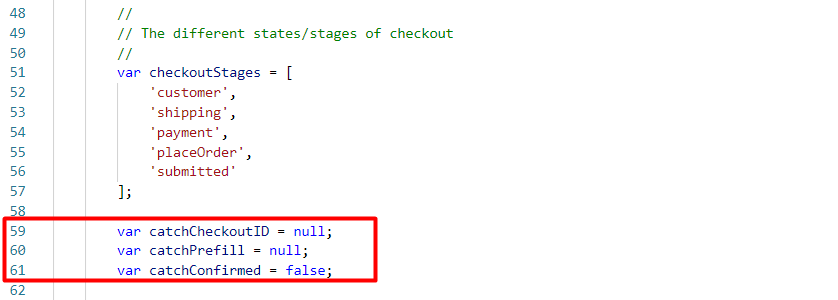
-
Put the following rows in line 131:
// Catch code start catchHelper.onWidgetProductPriceChange(); // Catch code end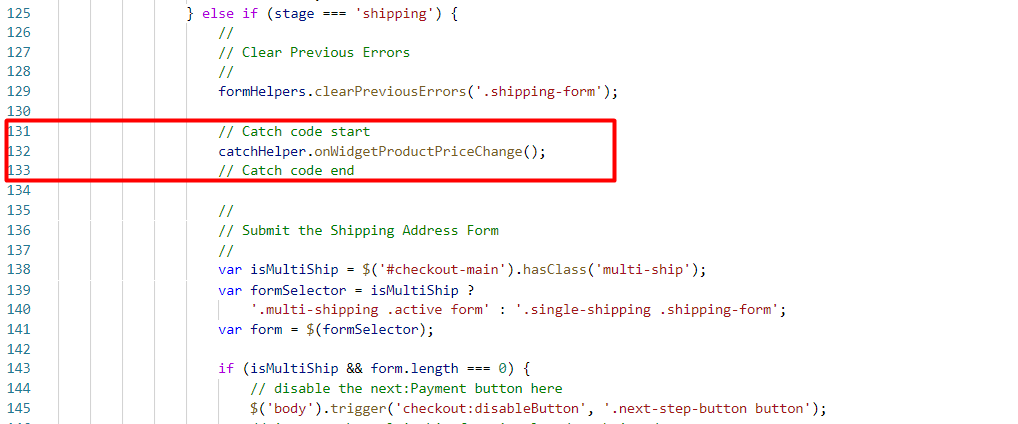
-
Put the following rows in line 338:
// Catch code start catchPrefill = catchHelper.getCatchPrefilledData(data); catchCheckoutID = data.order.catch.catch_checkoutId; // Catch code end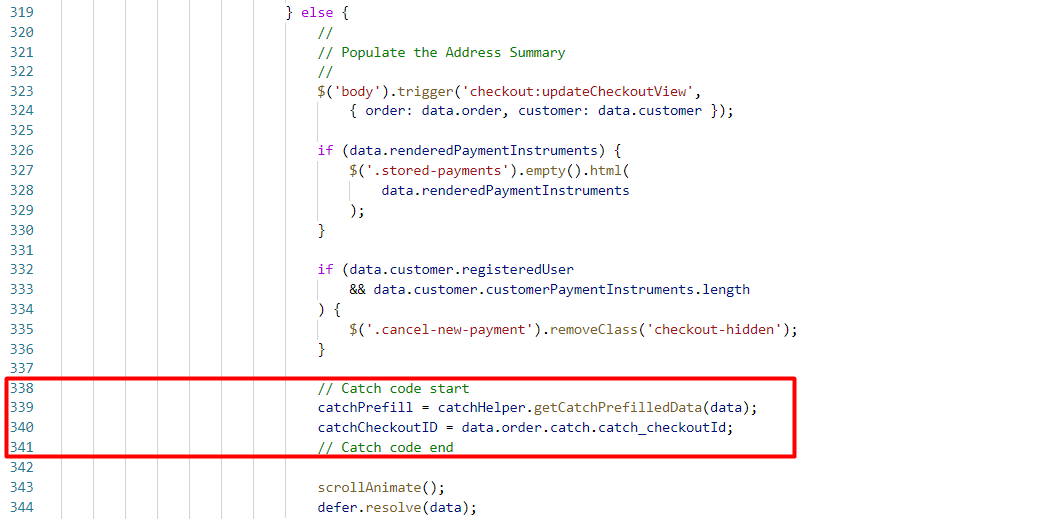
-
Wrap the contents of the 'placeOrder' stage function:
var placeOrder = function (defer) { … 'placeOrder' stage content goes here } // Init Catch payment widget var isCatchPaymentMethod = $('[data-payment="catch"]').length; var option = { inline: true, onCancel: function () { members.gotoStage('placeOrder'); }, onConfirm: function () { catchConfirmed = true; placeOrder(defer); }, prefill: catchPrefill }; if (isCatchPaymentMethod && catchCheckoutID) { catchHelper.initializeCatchSDK('checkout', catchCheckoutID, option); } else if (isCatchPaymentMethod) { // Anytime the Catch page refreshes, ignore the previous Catch Checkout and instead create & open a new one. $('body').trigger('checkout:disableButton', '.next-step-button button'); $.ajax({ url: $('.place-order').data('create-catch-checkout-url'), method: 'GET', success: function (data) { if (data.error) { defer.reject(data); } else { $('.error-message').hide(); catchCheckoutID = data.order.catch.catch_checkoutId; option.prefill = catchHelper.getCatchPrefilledData(data); catchHelper.initializeCatchSDK('checkout', catchCheckoutID, option); } }, error: function (err) { defer.reject(err.responseJSON); }, complete: function () { $('body').trigger('checkout:enableButton', '.next-step-button button'); } }); } else { placeOrder(defer); }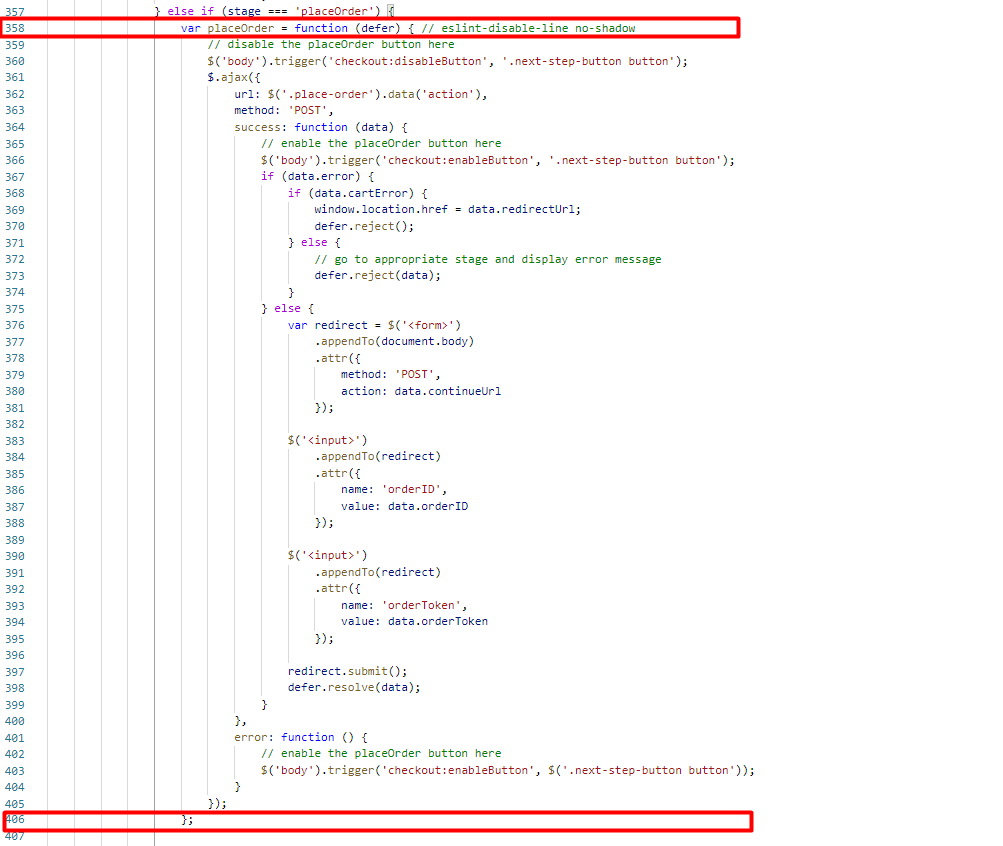
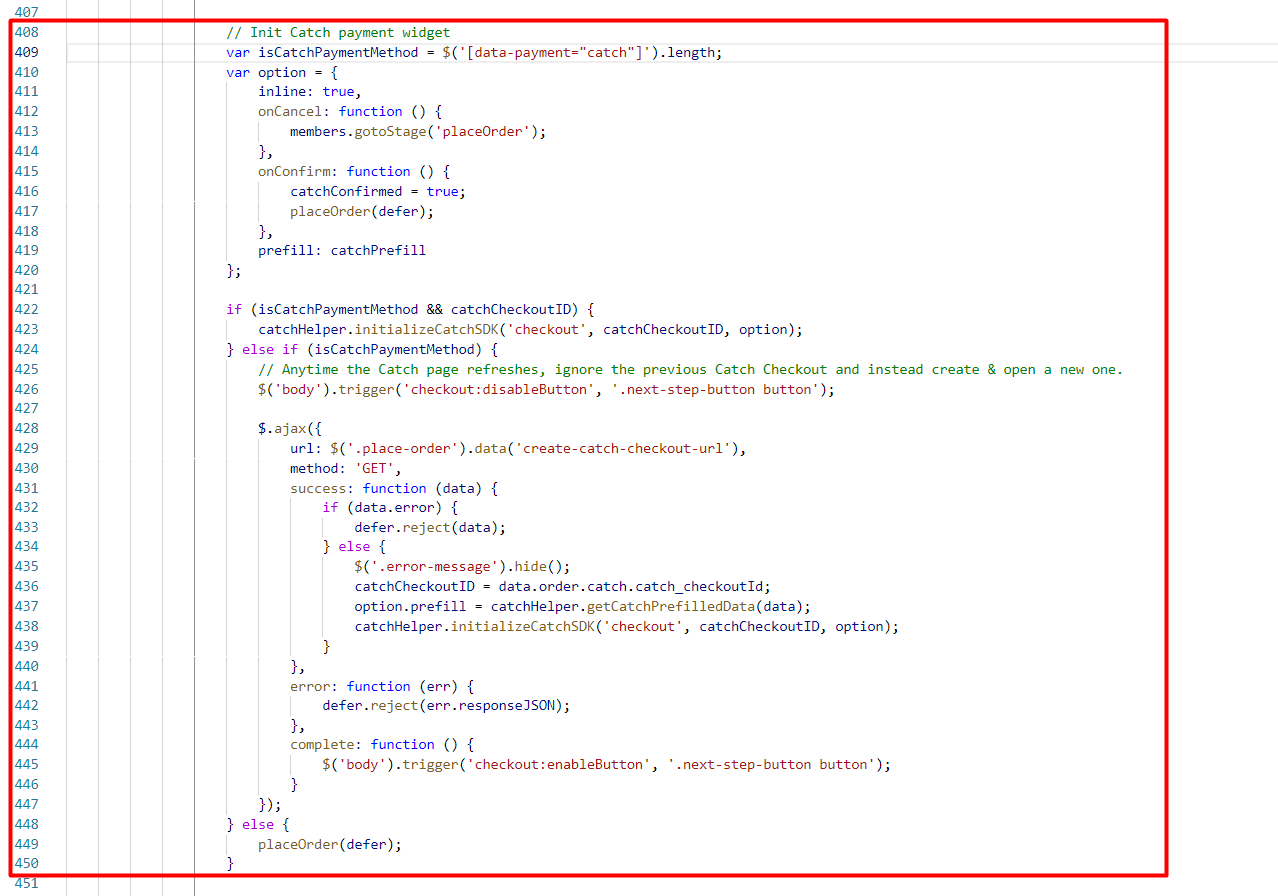
-
Add to the end of
initialize: function()initialization Catch widget. Put the following rows in line 542:// Init Catch catchHelper.onWidgetProductPriceChange(); catchHelper.inititializeCatchSDK('checkout');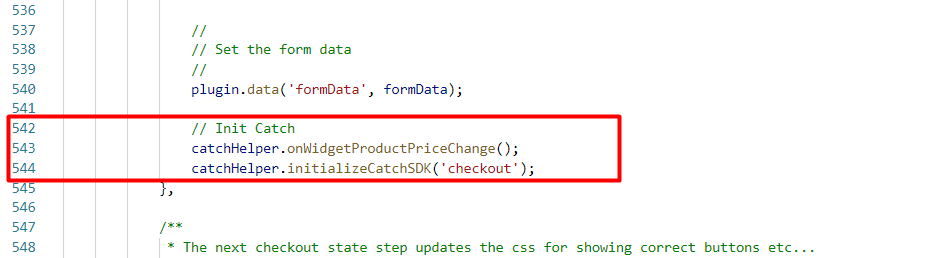
-
Put the following rows in line 581:
if (catchConfirmed) { catchHandle.closeConfirmedCheckout(); // eslint-disable-line no-undef catchConfirmed = false; }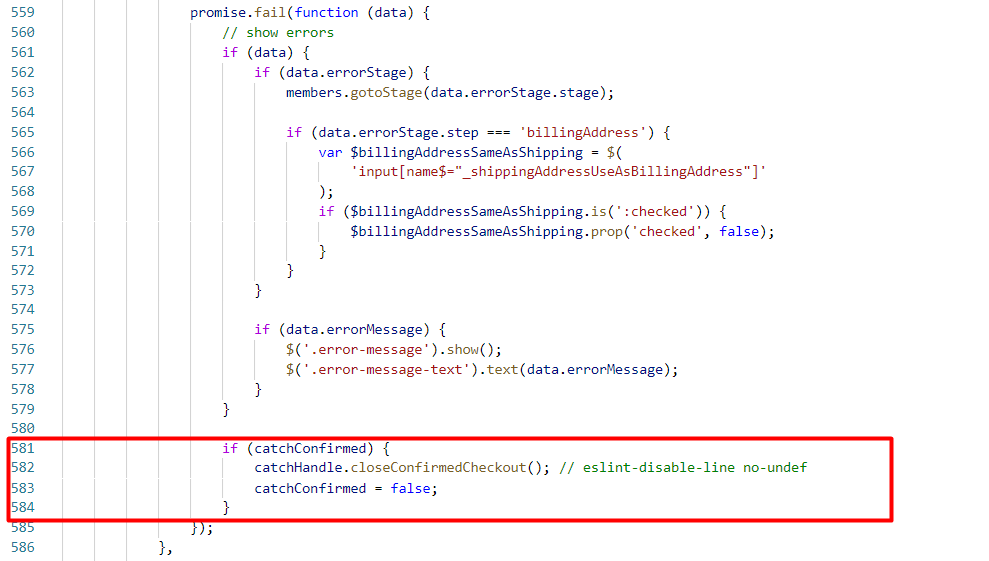
-
Put the following rows in line 657:
// Catch code start catchHelper.onWidgetProductPriceChange(); catchHelper.setItemsAttribute(data.order.totals.catchItems); // Catch code end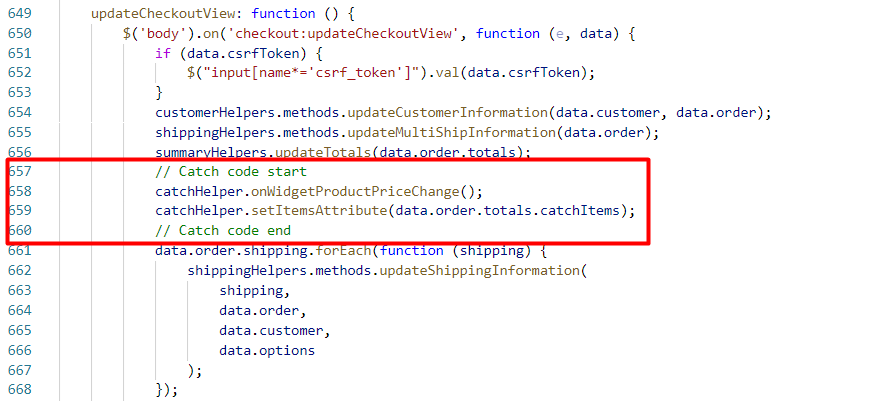
Note: Also make sure to call catchHelper.onWidgetProductPriceChange(); on your custom Storefront every time totals are changed during checkout. This way Catch widgets will be updated with an actual total price.
-
-
In
app_storefront_base/cartridge/client/default/js/product/detail.js-
Put the following row in line 3:
var catchHelper = require('../catch/helper/catchHelper');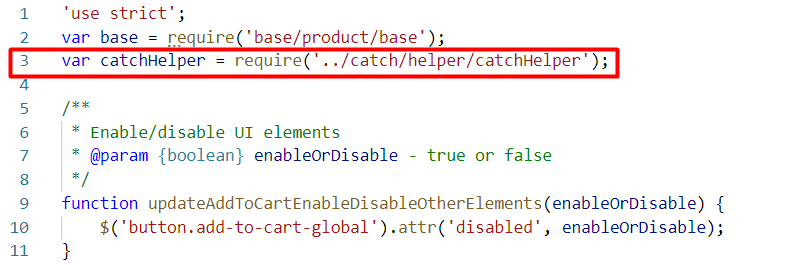
-
Put the following rows to
updateAttribute: function()in line 61:var calloutWidget = response.container.find('.catch-pdp-widget'); catchHelper.onWidgetProductPriceChange(); catchHelper.updateItemsAttributePDP(response); if (response.data.isVisibleCallout) { catchHelper.showWidget(calloutWidget); } else { catchHelper.hideWidget(calloutWidget); }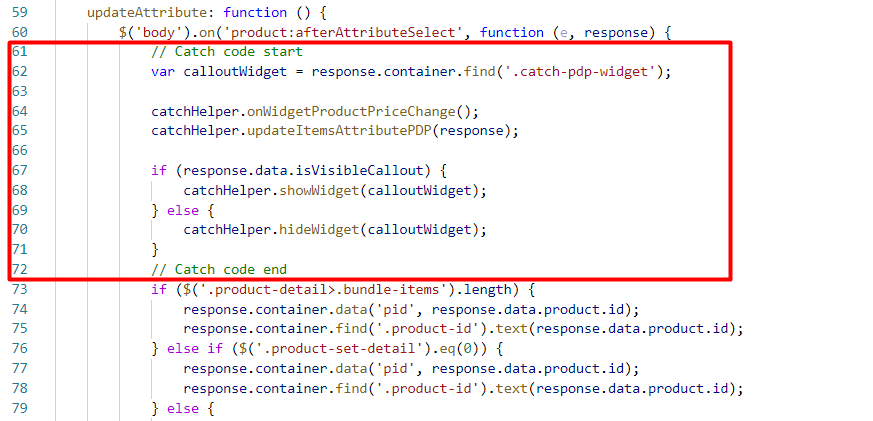
-
-
In
app_storefront_base/cartridge/client/default/js/main.js, put the following row in line 15:processInclude(require('./catchInit'));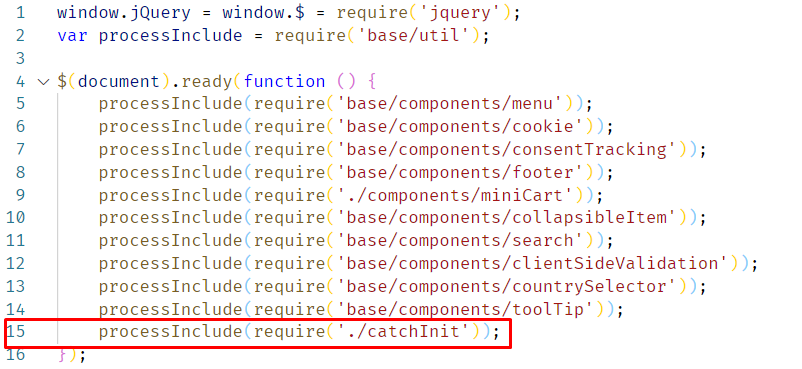
Next Steps
Continue to SFCC Catch Configuration
