Develop in sandbox prior to publishing integrations on live, consumer-facing sites.
Catch's Sandbox environment should be used for developing and validating Catch integrations prior to publishing changes on live, consumer-facing sites.
In sandbox, Catch does not:
- send texts or emails for multi-factor authentication (MFA)
- move money between bank accounts
Consumer authentication
The Catch checkout application will request the consumer's phone number and, in some cases, their email address and state that we've sent a one-time passcode (OTP) that must be retrieved from those sources and input to continue.
However, in sandbox, Catch does not actually send these texts or emails. While testing in sandbox, use any set of integers to move past the MFA pane.
Connecting a test debit card
Use the following card to test debit in Catch's Sandbox Environment:
- Card Number:
4400 0000 0000 0008 - CVV:
737 - Exp:
03/30 - Zip:
95014
Bank account linking
New Catch users, including those new to Catch in sandbox, must link a bank account in order to transfer funds. (In sandbox, mock accounts are used and no funds are actually transferred.)
Catch uses two partners for bank linking, Plaid and Teller. The mock bank linking credentials you need will be determined by which partner is powering the bank linking experience:
-
For Plaid, use:
- Username:
user_good - Password:
pass_good - PIN:
credential_good - Phone number verification code:
1234
- Username:
-
For Teller, use:
- Username:
username - Password:
password
- Username:
Developers may identify which provider Catch is using by observing the logo and messaging presented during the bank linking process.
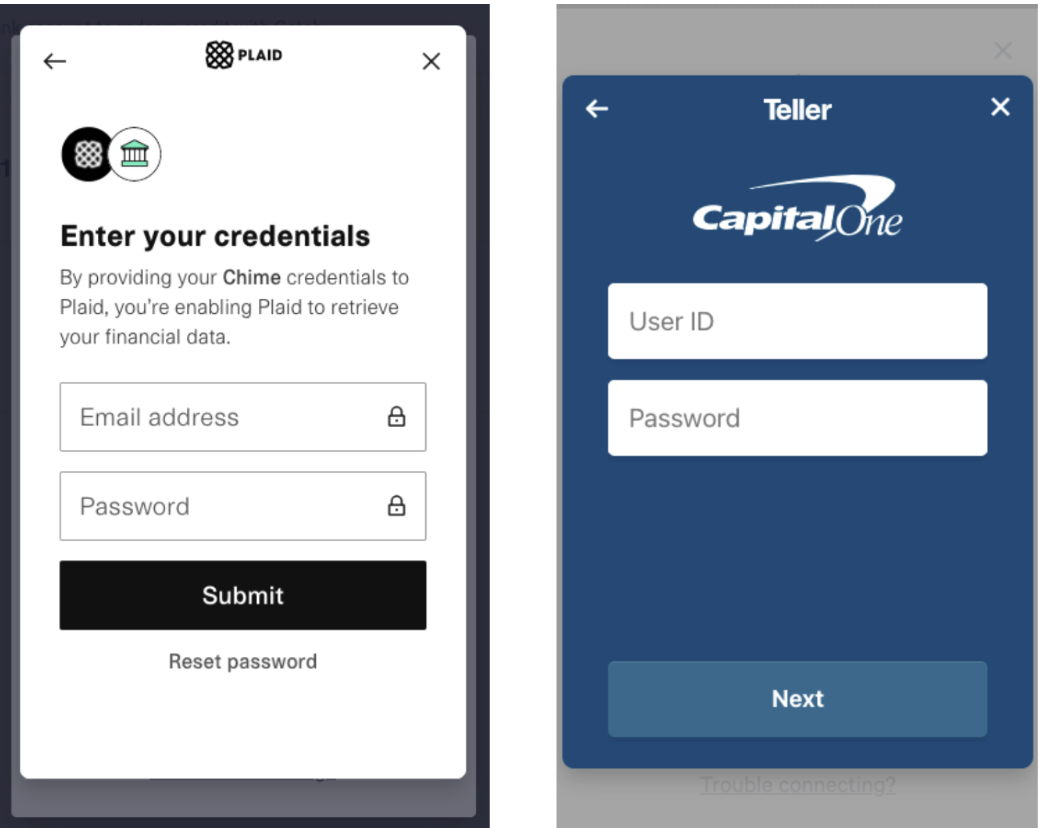
Plaid-provided bank linking screen vs Teller-provided bank linking screen.
Sandbox User Portal
While testing in sandbox, you can use this sandbox version of the Catch user portal to test the user experience. As with the sandbox checkout flow, Catch will not actually send an MFA code, so you may use any set of integers to log in.
Merchants who are not yet live may not see their rewards cards in the sandbox user portal, but transaction data from testing will still be visible in the Activity section.
