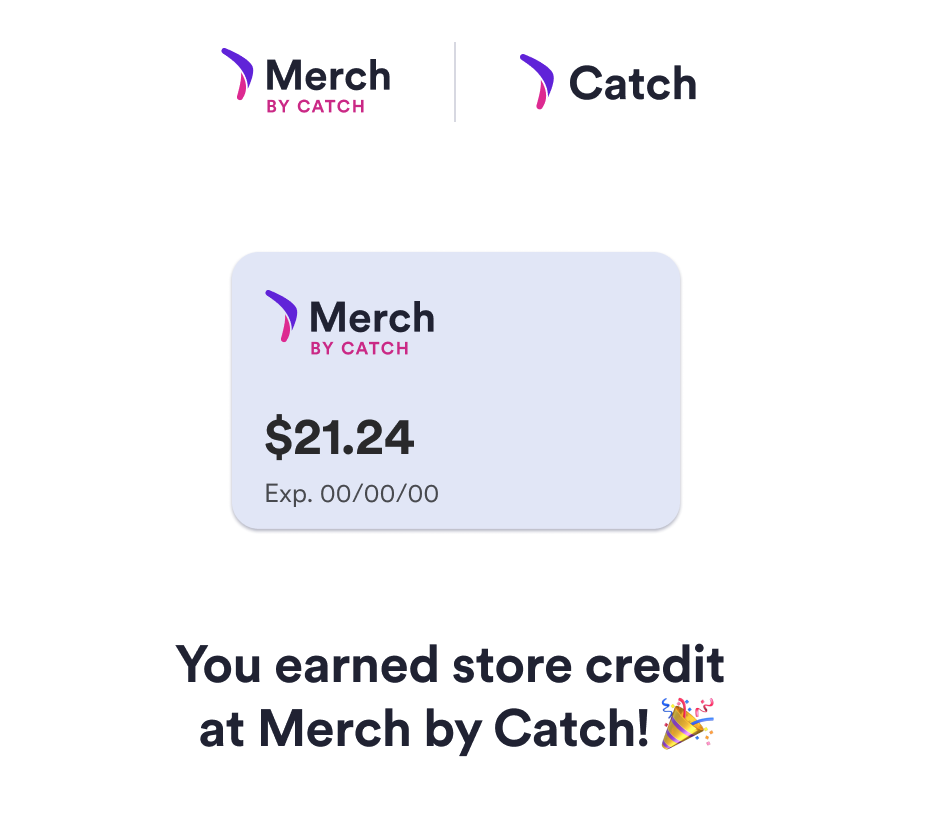Requirements
During onboarding, you'll submit a series of brand assets to be used for your merchant configuration, your shop page entry, and the branded reward card shown to Catch users.
The onboarding form will ask you for the following:
- Stylization of the brand name as it should appear on Catch materials
For example: "Catch" instead of "CATCH" or "catch" - Desired background color for your reward card
- Brand logos (High resolution PNG or SVG, with a transparent background)
- Horizontal, full color
- Horizontal, black
- Horizontal, white
- Badge logo or vertical logo
- Lifestyle image
- Requirements:
- File type: JPG
- Aspect ratio: 1:1
- Min. Resolution: 600px x 600px
- This will be used in Catch marketing and for your shop page entry.
- Images should be fairly visually simple, as they may be displayed with overlaid text or logos. Images should not be seasonal.
- Images should show people or scenes, rather than products alone. Images that have a central image/product work best for scalability purposes so that no side elements get cropped.
- Requirements:
Shop page entry
When you go live with Catch, we'll add you to our brand directory found on our "Where to Shop" page and within our iOS app. We'll use the lifestyle image and badge logo provided to create your entry. You'll have a chance to review and approve this during the onboarding process.
Reward card
Your branded reward card will be shown to users in their Catch wallet and in email communications from Catch. The card displays your brand's logo, the earned credit amount, and the associated expiration date.